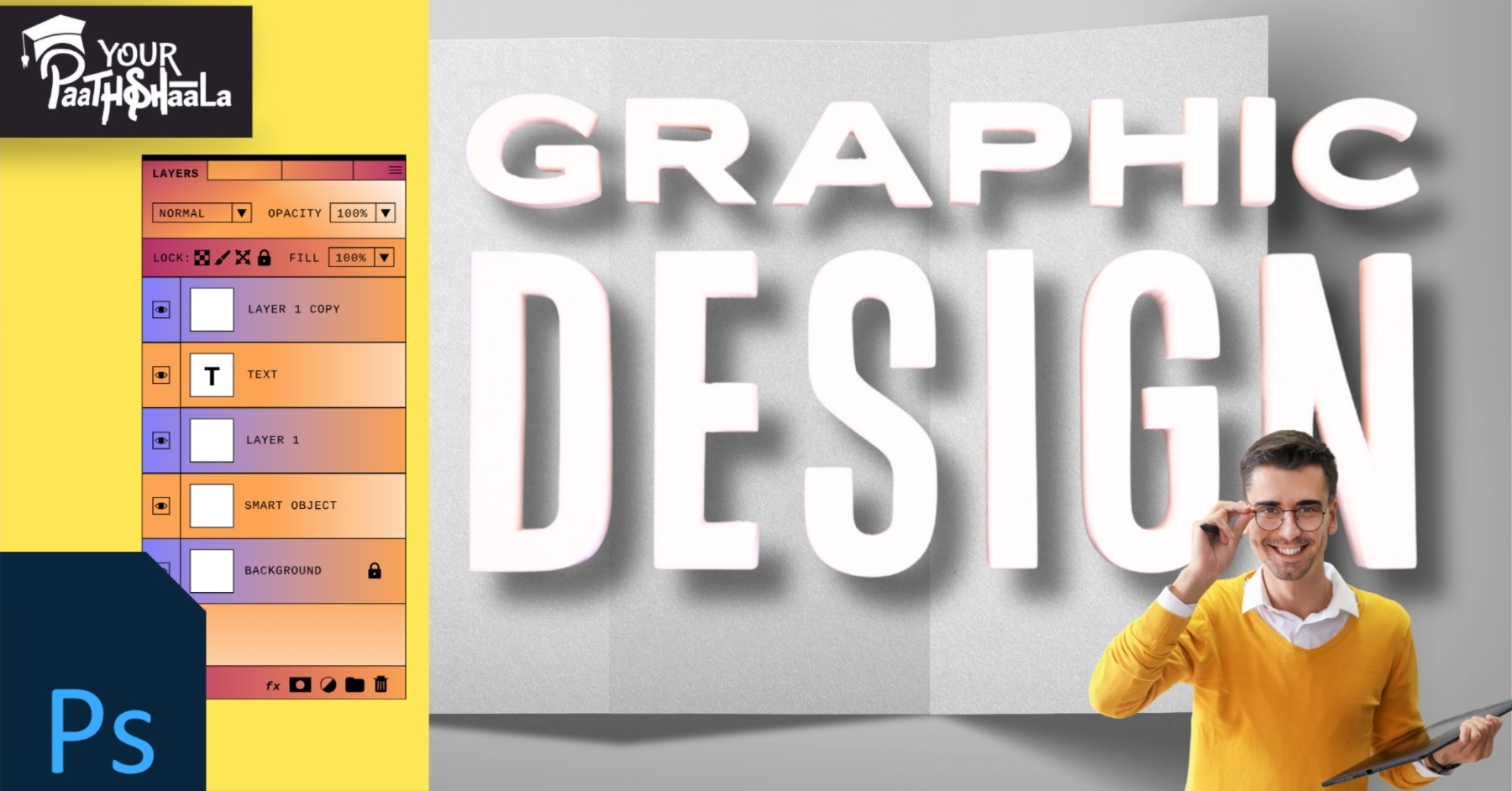Best Graphic Designing Course in Raipur
Become a Professional Graphic Designer with Raipur’s Top Graphic Design Teaching Institution YourPaathshaala
Join YourPaathshaala, the top graphic design institute in Raipur. Learn how to create logos, use color effectively, and master tools like Adobe Photoshop, Illustrator, and CorelDRAW. Our expert mentors teach you through real-world projects that help you build a strong design portfolio. Whether you want to become a freelancer or land a design job, this course gives you the skills and confidence to succeed — no prior experience needed.
Book your free demo class
What You'll Learn

Logo Designing
Learn to create impactful logos that define a brand’s identity and stand out in any market.

Color Theory
Master the art of choosing and combining colors to create emotion, clarity, and visual harmony.
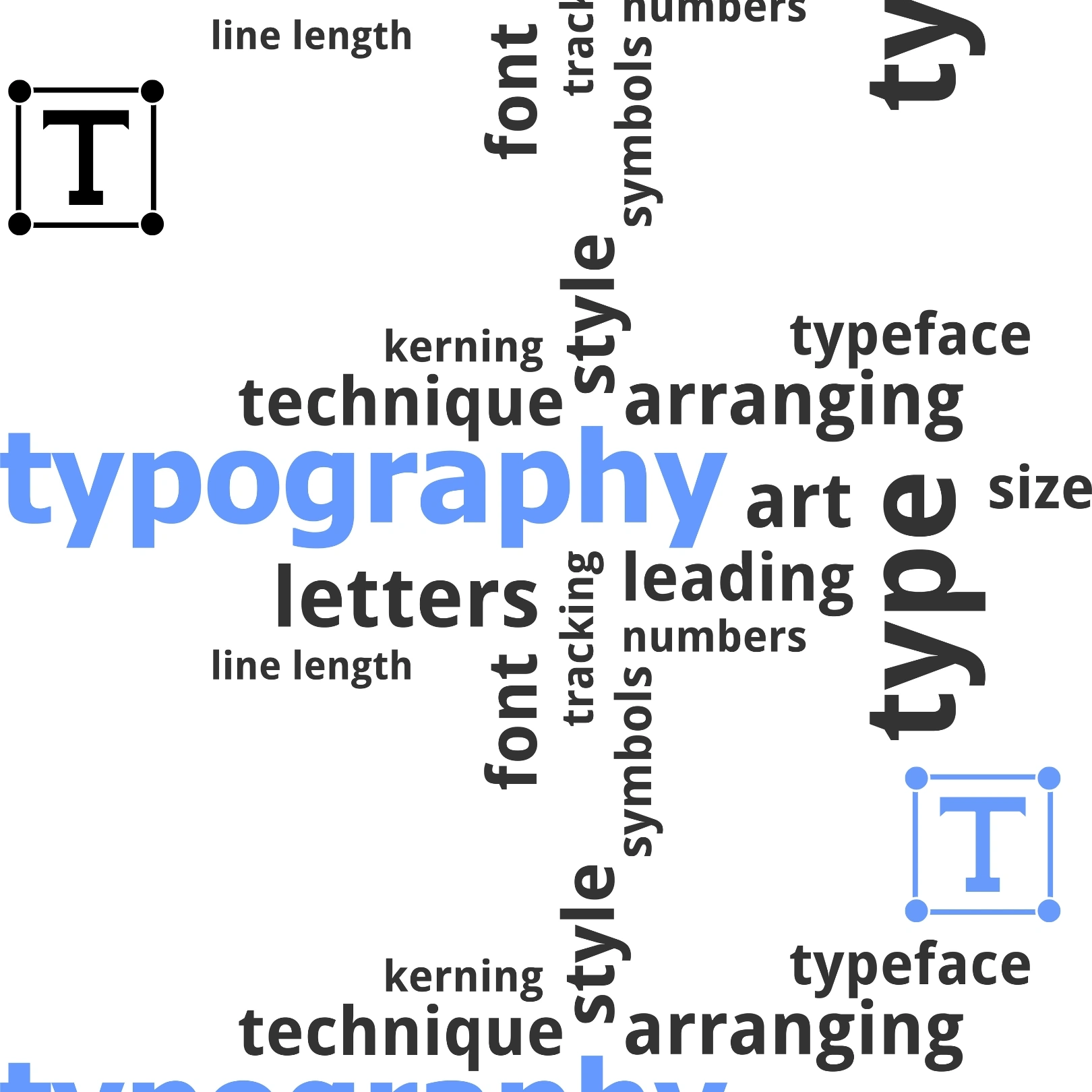
Typography
Understand how to use fonts, spacing, and hierarchy to improve readability and make designs pop.
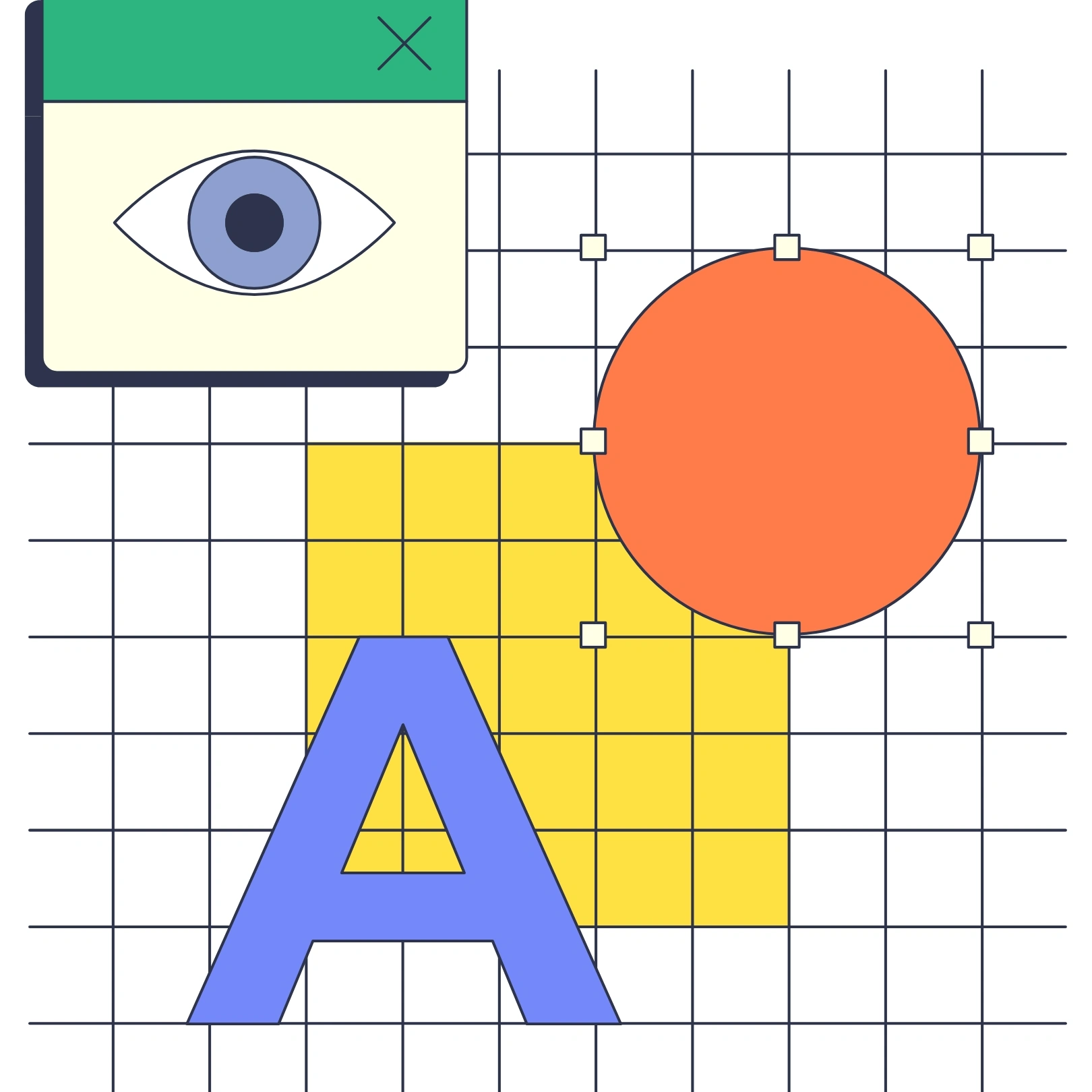
Layout & Composition
Build clean, balanced designs using grids, white space, and layout techniques that improve clarity.

Print & Digital Design
Design stunning posters, flyers, and banners that are optimized for both digital screens and physical prints.

Adobe & Illustrator
Get hands-on experience with industry-standard tools to create vector art, photo edits, and professional layouts.

Premiere Pro Video Editing
Edit videos like a pro with transitions, cuts, effects, and storytelling techniques in Adobe Premiere Pro.

After Effects Basics
Create motion graphics, animated text, intros, and stunning effects using Adobe After Effects.

Visual Storytelling
Learn how to combine visuals, audio, and pacing to create engaging video content for any platform.

Reels & Short Video Creation
Edit vertical short-form content like Instagram Reels, YouTube Shorts, and promotional snippets.

Sound Syncing & Background Music
Understand how to sync video with voiceovers, sound effects, and background tracks for emotion and energy

Motion Text & Lower Thirds
Add dynamic text overlays, titles, and lower thirds that give your videos a professional broadcast feel.
Tools You'll Master
Adobe Illustrator
Adobe Photoshop
Adobe Lightroom
Coral Draw
Premium Pro
After Effect
Why Choose Us
Industry Expert Teachers
The guidance and mentorship enable students to develop a strong creative vision, technical proficiency, and a deep understanding of the professional landscape, preparing them for successful careers in the dynamic field of graphic design.
100% placement rate
Experienced graphic design instructors not only impart solid design skills but also mentor students on landing positions at respected firms, ensuring stability and advancement. They additionally furnish students with freelance insights, enabling them to excel in freelancing, craft a robust portfolio, and thrive as independent graphic designers.
100% Practical Course
Paathshaala's 100% practical graphic designing course was a game-changer for me! From day one, I was immersed in hands-on projects that simulated real-world design challenges. The practical approach and industry-standard tools provided an invaluable learning experience. Highly recommended for aspiring graphic designers!
Students Testimonials

Aloukik Bhardwaj
R Shweta Verma
Meshwa Dahivelkar
FAQ's
1. Are these courses suitable for beginners?
Yes, both courses are beginner-friendly and start from the very basics. No prior experience is required.
2. Are the classes online or offline?
urrently, classes are conducted offline at our Raipur center, providing hands-on, mentor-guided learning.
3. Will I get a certificate after completing the course?
Yes! You will receive a Certificate of Completion once you successfully finish the course.
4. Can I join both the Graphic Design and Video Editing courses?
Absolutely! Many of our students choose to join both to become complete content creators.
5. Will I be able to build a portfolio?
Yes, you’ll work on real-world projects throughout the course that will help you build a strong portfolio.
6. Will I get help with freelancing or getting a job?
Yes! We provide career guidance, freelancing tips, and help you understand how to work with clients.
7. What tools/software will I learn in this course?
You'll learn Adobe Photoshop, Illustrator, CorelDRAW, and Lightroom — all key tools used by professional designers.
8. Will I be taught how to design for social media and marketing?
Yes, we cover how to create social media posts, ads, posters, flyers, and more for real use cases.
9. Do I need a laptop or system to join this course?
It's recommended to bring your own laptop for practice, but we also have systems available for student use at the center.
10. What software will I learn in this course?
You’ll get hands-on training with Adobe Premiere Pro and After Effects.
11. Will I learn how to make Reels and YouTube videos?
Yes! We focus heavily on short-form content creation like Instagram Reels, YouTube Shorts, and promotional videos
12. Will I be able to do freelance video editing after this course?
Yes, this course prepares you to take on freelance projects and build your editing portfolio
13. Do I need to know anything about editing beforehand?
Not at all. We start with the basics and take you step-by-step into professional editing.
Latest Blogs
What are Photoshop Layers? Complete Beginner’s Tutorial with Examples in 2025
In 2025, mastering Photoshop layers is a must for Indian beginners diving into the $50,000 crore digital design market, per IAMAI, to create stunning visua ...
Beginner-Friendly vs Professional Software: Learning Path Guide in 2025
In 2025, choosing between beginner-friendly vs professional software is a pivotal decision for Indian beginners entering the $50,000 crore digital design m ...
Photoshop vs Illustrator: Which Should I Learn First in 2025?
In 2025, deciding between Photoshop vs Illustrator to learn first is a critical step for Indian beginners entering the $50,000 crore digital market, per IA ...