
Have you ever wondered why some text looks professional and easy to read while other text looks messy and confusing? The answer lies in typography. Typography for beginners might sound complicated, but it’s simply the art of making text look good and work well.
Good typography can make the difference between a design that people ignore and one that grabs attention. Whether you’re creating a poster, designing a website, or even writing a resume, understanding typography for beginners will help you communicate better and look more professional.
Don’t worry if you’ve never thought about fonts before – we’ll start from the very beginning and build your knowledge step by step.
What Is Typography?
Typography is the art and technique of arranging text to make it readable, beautiful, and effective. It’s not just about picking a pretty font – it’s about choosing the right style, size, spacing, and arrangement to help your message shine through.
Think of typography for beginners like choosing the right outfit for different occasions. You wouldn’t wear the same clothes to a job interview and a beach party, right? Similarly, different situations call for different typography choices.
Good typography is invisible – it helps people read and understand your message without getting in the way. Bad typography, on the other hand, makes people work harder to read and can even make them give up entirely.
Understanding Fonts vs. Typefaces
Before diving deeper into typography for beginners, let’s clear up some confusion. Many people use “font” and “typeface” interchangeably, but they’re actually different things.
A typeface is the overall design of letters – like Times New Roman or Arial. Think of it as the family name.
A font is a specific version of that typeface – like Times New Roman Bold, 12pt. Think of it as an individual family member.
For everyday purposes, it’s fine to use “font” for both, but understanding the difference helps you sound more knowledgeable about typography for beginners.
The Main Font Categories
Just like colors have warm and cool categories, fonts have different categories too. Understanding these categories is essential for typography for beginners.
Serif Fonts
Serif fonts have small decorative strokes (called serifs) at the end of letter strokes. Examples include Times New Roman, Georgia, and Garamond.
Serif fonts feel traditional, formal, and trustworthy. They’re easier to read in long blocks of text because the serifs help guide your eye from letter to letter. That’s why most books and newspapers use serif fonts.
Use serif fonts when you want to appear:
- Professional and established
- Traditional and reliable
- Academic or scholarly
Sans-Serif Fonts
“Sans” means “without” in French, so sans-serif fonts are simply fonts without serifs. They have clean, straight lines. Examples include Arial, Helvetica, and Roboto.
Sans-serif fonts feel modern, clean, and friendly. They’re easier to read on screens, especially at small sizes. Most websites use sans-serif fonts for this reason.
Use sans-serif fonts when you want to appear:
- Modern and progressive
- Clean and minimalist
- Friendly and approachable
Script Fonts
Script fonts look like handwriting or calligraphy. They can be formal (like wedding invitations) or casual (like handwritten notes). Examples include Brush Script, Pacifico, and Dancing Script.
Script fonts are decorative and should be used sparingly. They’re great for headlines, logos, or special occasions, but terrible for long paragraphs.
Use script fonts when you want to appear:
- Elegant and sophisticated
- Personal and handcrafted
- Creative and artistic
Display Fonts
Display fonts are designed to grab attention. They’re bold, unique, and often decorative. Examples include Impact, Bebas Neue, and various themed fonts.
Display fonts should only be used for headlines, titles, or short phrases. They’re too distracting for body text.
Use display fonts when you want to:
- Make a bold statement
- Create a specific mood or theme
- Stand out from the crowd
Typography Hierarchy: Organizing Your Text
Hierarchy is one of the most important concepts in typography for beginners. It’s about organizing your text so readers know what to read first, second, and third.
Primary Hierarchy (Headlines)
Your main headline should be the biggest, boldest text on your page. It’s the first thing people see and should clearly communicate your main message.
Secondary Hierarchy (Subheadings)
Subheadings break up your content into digestible sections. They should be smaller than your main headline but bigger than your body text.
Tertiary Hierarchy (Body Text)
This is your main content – the paragraphs people actually read. It should be comfortable to read and not compete with your headlines for attention.
Supporting Elements
Things like captions, footnotes, and navigation menus should be smaller and less prominent than your main content.
Creating clear hierarchy helps readers scan your content quickly and find what they’re looking for. It’s like having a good table of contents in a book.
The Fundamentals of Good Typography
Now let’s explore the building blocks that make typography for beginners effective and professional-looking.
Font Size
Size matters in typography. Your text needs to be big enough to read comfortably but not so big that it overwhelms everything else.
For body text, 16px is usually the minimum size for web content. For print, 10-12pt is typically comfortable. Headlines can be much larger – there’s no strict rule, but they should clearly stand out from body text.
Line Height (Leading)
Line height is the space between lines of text. Too little space makes text feel cramped and hard to read. Too much space makes it feel disconnected.
A good rule of thumb is to set your line height to about 1.5 times your font size. So if your text is 16px, your line height should be around 24px.
Letter Spacing (Tracking)
This is the space between individual letters. Most fonts are designed with good letter spacing already, but sometimes you need to adjust it.
Headlines often benefit from slightly tighter letter spacing, while small text might need a bit more space between letters to remain readable.
Word Spacing
The space between words affects readability too. Too little space makes words run together. Too much space creates awkward gaps that interrupt the reading flow.
Most of the time, you can trust your font’s default word spacing, but it’s good to be aware of it.
Choosing the Right Fonts
Selecting fonts is often the most challenging part of typography for beginners. Here are some guidelines to help you make good choices.
Consider Your Message
Different fonts communicate different feelings. A playful children’s book needs different typography than a law firm’s website. Ask yourself: What feeling do you want to create?
Think About Your Audience
Who will be reading your text? Older audiences might prefer larger, more traditional fonts. Younger audiences might appreciate more modern, trendy choices.
Prioritize Readability
No matter how beautiful a font is, if people can’t read it easily, it’s not doing its job. Always test your font choices by actually reading longer passages of text.
Limit Your Font Choices
A good rule for typography for beginners is to use no more than two or three fonts in any design. Too many fonts create chaos and confusion.
Pair Fonts Thoughtfully
If you’re using multiple fonts, make sure they complement each other. A common approach is to pair a serif font with a sans-serif font, or use different weights of the same font family.
Common Typography Mistakes to Avoid
Learning typography for beginners means understanding what not to do as well as what to do.
Using Too Many Fonts
This is the most common mistake. Stick to one or two font families and use different weights and sizes to create variety.
Poor Contrast
Make sure your text stands out clearly from the background. Light gray text on a white background might look sophisticated, but it’s hard to read.
Ignoring Alignment
Consistent alignment makes your text look organized and professional. Choose left-aligned, centered, or right-aligned text and stick with it.
Cramped Spacing
Give your text room to breathe. Adequate spacing between lines, paragraphs, and sections makes everything more readable.
All Caps for Long Text
WRITING IN ALL CAPS IS LIKE SHOUTING. It’s hard to read and feels aggressive. Use all caps sparingly, if at all.
Stretching or Squishing Fonts
Never distort fonts by stretching them wider or taller. If you need a wider font, find a different font that’s naturally wider.
Typography for Different Media
Typography for beginners should consider where the text will be used. Different media have different requirements.
Web Typography
Text on screens needs to be larger and have more spacing than print text. People read faster on screens, so make it easy for them.
Consider how your typography looks on different devices – phones, tablets, and desktop computers. Responsive design means your typography should adapt to different screen sizes.
Print Typography
Print allows for more detailed and delicate typography. You can use smaller sizes and more subtle spacing because print is easier to read than screens.
Consider the printing process too. Some fonts don’t print well at very small sizes, and some colors don’t reproduce accurately.
Mobile Typography
Mobile devices have small screens, so typography needs to be especially clear and readable. Use larger fonts and more spacing than you might on desktop.
Consider how people hold their phones and read on them. Shorter lines and more white space work better on mobile.
Creating Visual Interest
Good typography for beginners doesn’t have to be boring. Here are ways to make your text more engaging while keeping it readable.
Use Font Weights
Instead of changing fonts, try using different weights of the same font. Bold for headlines, regular for body text, and light for captions can create nice variation.
Play with Size
Create hierarchy and interest by varying text sizes. Just make sure the relationships between sizes make sense.
Add Color
Color can make typography more interesting, but use it thoughtfully. Make sure colored text is still readable and consider what emotions different colors convey.
Use White Space
Sometimes what you don’t do is as important as what you do. White space around text makes it feel more important and easier to read.
Tools for Typography
There are many tools available to help you with typography for beginners:
Font Selection Tools
- Google Fonts (free web fonts)
- Adobe Fonts (included with Creative Cloud)
- Font Squirrel (free fonts for commercial use)
Typography Checkers
- WebAIM Contrast Checker (ensures good readability)
- Hemingway Editor (helps with readability)
Inspiration Sources
- Typography blogs and websites
- Font specimen books
- Well-designed websites and publications
Practice and Improvement
Like any skill, typography for beginners improves with practice. Here are ways to develop your typography skills:
Study Good Examples
Look at well-designed websites, books, magazines, and posters. Ask yourself: What makes this typography work? What fonts are being used? How is hierarchy created?
Experiment Safely
Try different fonts and layouts, but always test them with real content. Lorem ipsum text doesn’t show you how your typography will actually work.
Get Feedback
Ask others to read your text and give feedback. Is it easy to read? Does it convey the right feeling? Fresh eyes can spot problems you might miss.
Keep Learning
Typography is a deep subject with lots to explore. As you get more comfortable with the basics, you can start learning about more advanced topics like kerning, orphans and widows, and typographic history.
Accessibility and Typography
Good typography for beginners should be accessible to everyone, including people with disabilities.
Size Matters
Make sure your text is large enough for people with vision problems to read comfortably.
Contrast Is Critical
Ensure sufficient contrast between text and background colors. This helps everyone, but it’s especially important for people with vision difficulties.
Choose Clear Fonts
Some fonts are easier to read than others, especially for people with dyslexia. Sans-serif fonts are generally more accessible than decorative fonts.
Don’t Rely on Color Alone
If you use color to convey information, make sure the same information is available in other ways too.
Conclusion
Typography for beginners is really about making text work better for your readers. It’s not about following rigid rules – it’s about understanding principles that help communication.
Remember these key points:
- Choose fonts that match your message and audience
- Create clear hierarchy so readers know what’s important
- Ensure your text is readable and accessible
- Use spacing thoughtfully to improve readability
- Limit your font choices to avoid chaos
- Consider where your text will be used
The most important thing is to start practicing. Pick a simple project – maybe redesigning a flyer or improving a document – and apply these typography principles. Pay attention to how different choices affect readability and mood.
Good typography for beginners takes time to develop, but every small improvement makes your communication more effective. Start with the basics, practice regularly, and gradually build your skills. Soon, you’ll be creating beautiful, readable text that serves your message perfectly.
Remember, the best typography is invisible – it helps people read and understand without getting in the way. Focus on clarity first, then beauty will follow naturally.


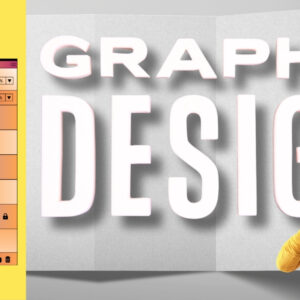





лечение запоя оренбург
vivod-iz-zapoya-orenburg008.ru
вывод из запоя
круглосуточный вывод из запоя
интернет домашний ростов
inernetvkvartiru-rostov004.ru
домашний интернет подключить ростов
Наша платформа https://probilets.com/ работает круглосуточно и не знает слова перерыв. Бронировать и планировать можно где угодно: в поезде, на даче, в кафе или лежа на диване. Хотите купить билет, пока идёте по супермаркету? Просто достаньте телефон и оформите поездку. Нужно скорректировать планы, отменить или перенести билет? Это тоже можно сделать онлайн, без звонков и визитов. Но если возникла проблема, то наши специалисты помогут и все расскажут
Капельница от похмелья — это проверенный способ для ликвидации неприятных ощущений интоксикации после праздничных возлияний. При похмелье организм испытывает дискомфорт от недостатка жидкости и нехватки электролитов, что приводит тошноте. Капельная терапия включает в себя дозу жидкости и восполнение утрат. Медицинская помощь при похмелье может включать в себя медикаменты, улучшающие самочувствие, которые помогают организму избавиться от токсинов. Капельницы часто содержат полезные добавки, ингредиенты, способствующие очищению, которые помогают в восстановлении. Поддержка организма таким образом позволяет значительно уменьшить симптомы похмелья и помочь восстановиться. Для получения капельницы можно посетить медицинское учреждение или вызвать врача на дом через сайт vivod-iz-zapoya-vladimir013.ru. Учтите, что ранняя помощь поможет предотвратить осложнения.
экстренный вывод из запоя оренбург
vivod-iz-zapoya-orenburg009.ru
вывод из запоя оренбург
https://mangalfactory.ru/
провайдеры интернета в ростове
inernetvkvartiru-rostov005.ru
домашний интернет
http://sochistroygroup.ru – информационные статьи
Для работы на смартфоне используйте http://krakr.cc/, мобильная версия доступна без перебоев.
Для авторизации используйте кракен ссылка. Актуальная ссылка безопасна и проверена временем.
Вызов врача нарколога — необходимая мера для людей‚ испытывающих проблемы с зависимостями. Услуги нарколога включает выявление зависимости и ее лечение‚ что особенно актуально в сложных обстоятельствах. Обратившись на vivod-iz-zapoya-vladimir014.ru‚ вы можете вызвать врача на дом анонимно. Это удобно и безопасно. Услуги нарколога на дому обеспечивают комфортные условия для пациентов. Прием у нарколога позволяет выявить степень зависимости и назначить индивидуальную программу лечения. В реабилитации пациентов важна поддержка для родственников‚ что помогает справиться с эмоциями. Специализированная наркологическая клиника предлагает комплексное лечение‚ включая психотерапию зависимостей и медицинскую помощь при зависимостях. Не стоит откладывать обращение за помощью‚ ведь своевременное лечение алкоголизма и наркотической зависимости может спасти жизнь.
Нужен доступ в личный кабинет?
решает эту задачу. Рабочее зеркало открывает сайт, а вход проходит безопасно.
Капельница для вывода из запоя – это популярный метод быстрого вывода из запойного состояния, позволяющий устранить физические симптомы зависимости от алкоголя. Однако борьба с алкоголизмом требует внимания к различным аспектам, но и эмоциональной помощи. Важно понимать, что алкоголизм – это проблема, имеющая глубокие корни в психологии. Экстренный вывод из запоя включает в себя очистку организма от токсинов, но без психотерапии и эмоциональной поддержки восстановление может оказаться временным. В проблемные моменты помощь зависимым предполагает использование как медикаментозных, так и психологических средств. Поддержка семьи играет ключевую роль в процессе восстановления после запоя. Семейная атмосфера поддержки способствует формированию здоровых привычек и снизить риск рецидивов. Предотвращение срывов включает в себя различные методы, как профилактические, так и терапевтические, что делает процесс восстановления более устойчивым.
Для обхода ограничений используйте кракен официальный сайт
. Вход по ссылке безопасен и прост.
https://www.livinlite.com/forum/index.php?action=profile;area=showposts;sa=topics;u=4220
Для обхода блокировок достаточно кракен зеркало. Рабочее зеркало открывает маркет и позволяет авторизоваться в личном кабинете.
подключить интернет тарифы ростов
inernetvkvartiru-rostov006.ru
подключение интернета ростов
KRAKEN маркет — это площадка с удобным входом на кракен личный кабинет. Рабочая ссылка ведёт прямо в личный кабинет.
Капельница от запоя на дому – это популярный метод лечения алкогольной зависимости, предлагающий множество преимуществ и некоторые недостатки. В владимире наркологические услуги предлагают возможность выезда на дом, что даёт возможность пациентам обратиться за медицинской помощью при запое в привычной обстановке. Преимущества капельницы заключаются в быстром восстановлении организма благодаря детоксикационным процедурам. Капельницы способствуют выведению токсинов, улучшить общее состояние, что, в свою очередь, помогает быстрее восстановиться после запоя. Кроме того, наличие поддержки близких в период запоя играет важную роль, так как лечение алкоголизма на дому обеспечивает уютную атмосферу. лечение запоя владимир Однако, существуют и минусы. Например, не всегда возможно обеспечить должный уровень контроля за состоянием пациента. Консультация врача на дому может быть недостаточной для сложных случаев. Также стоит учитывать, что инъекции при алкоголизме могут не подойти всем.
KRAKEN маркет доступен через официальные ссылки кракен ссылка и проверенные зеркала.
Круглосуточная помощь в наркологической клинике Тула – ключевой момент в процессе лечения зависимостей и реабилитации. В клинике доступно медикаментозное лечение и консультации профессионалов, что помогает пациентам справиться с проблемами. Вывоз из запоя осуществляется быстро и анонимно помогает избежать чувства стыда. Роль поддержки семьи в процессе выздоровления невозможно переоценить, а профилактика рецидивов осуществляется через программу реабилитации и психотерапию при зависимости. Услуги нарколога включают кризисную интервенцию и обследование на наркотики, что помогает в достижении успешного восстановления. Обратитесь за помощью на vivod-iz-zapoya-tula011.ru!
KRAKEN сайт помогает обойти блокировки. Выберите проверенное зеркало, зайдите по кракен магазини пользуйтесь маркетом с телефона или ПК.
Нужен доступ в личный кабинет? кракен ссылка решает эту задачу. Рабочее зеркало открывает сайт, а вход проходит безопасно.
Храните у себя актуальный адрес https://krakr.cc/, чтобы не потерять доступ к сайту и всегда иметь возможность безопасного входа.
sochistroygroup.ru/ – строительная база знаний
https://bpr-work.ru/
KRAKEN маркет зеркало открывает доступ ко всем разделам в кракен сайт. Ссылка проверена.
KRAKEN кракен ссылка
— проверенный способ оставаться на связи. Рабочая ссылка ведёт напрямую в маркет.
Прокапаться после запоя в владимире: проверенные методы восстановления Запой – это значительной проблемой‚ которая нуждается в внимательном подходе. Симптомы похмелья могут включать симптомы как головная боль‚ тошноту‚ и слабость во всем теле. Выход из запоя обычно включает детоксикации организма. Получение медицинскую помощь является важным для безопасного завершения состояния запоя. Реабилитационный центр предлагает широкий спектр услуг по лечению алкоголизма‚ включая психотерапевтические занятия и поддержку близких. Специальные медикаменты помогают справится с зависимостью. Важно учитывать психологические аспекты зависимости‚ и профессиональные специалисты готовы оказать помощь. На сайте vivod-iz-zapoya-vladimir016.ru где представлена информацию о способах реабилитации после употребления алкоголя. Как же справиться с запоем? Прокапаться – это один из самых эффективных способов вернуть организм в норму и положить начало новому‚ здоровому образу жизни.
провайдеры в санкт-петербурге по адресу проверить
inernetvkvartiru-spb004.ru
подключить интернет
Сохраните у себя в закладках krakr.cc, чтобы всегда иметь доступ к сайту без ограничений.
монолитный дом сочи – Скорость строительства
Чтобы пользоваться кракен официальный сайт, используйте рабочее KRAKEN зеркало. Ссылка ведёт к полному функционалу.
Вызов нарколога на дом в экстренных случаях — это необходимая помощь для людей, страдающих от зависимостей. На сайте vivod-iz-zapoya-tula012.ru вы можете обратиться за консультацией нарколога и заказать врача на дом. Квалифицированная помощь нарколога включает в себя лечение зависимостей и поддержку при зависимости. Экстренная медицинская служба предлагает конфиденциальные услуги, что позволяет обеспечить вашу анонимность. Эффективное лечение наркомании и помощь алкоголикам возможны с участием психотерапевта на дом. Не ждите, получите срочную помощь уже сегодня!
Актуальное KRAKEN зеркало
открывает все разделы ресурса.
Для авторизации используйте кракен магазин. Актуальная ссылка безопасна и проверена временем.
sochistroygroup.ru – практика и советы
Если вам нужна стабильность, выберите http://krakr.cc, этот адрес проверен временем.
Для тех, кто хочет стабильности, есть кракен маркет официальный сайт. Ссылки и зеркала помогут войти в систему в любое время.
KRAKEN ссылка через TOR открывает доступ к кракен сайт даже при блокировках. Вход занимает минимум усилий.
KRAKEN кракен маркетплейс TOR даёт возможность обойти блокировки и подключиться анонимно.
Если основной ресурс недоступен, заходите через зеркало по адресу http://www.krakr.cc, оно полностью дублирует маркетплейс.
Храните у себя актуальный адрес https://krakr.cc/, чтобы не потерять доступ к сайту и всегда иметь возможность безопасного входа.
sochistroygroup.ru – онлайн-гид
KRAKEN ссылка через TOR открывает доступ к
даже при блокировках. Вход занимает минимум усилий.
Капельницы от запоя в владимире – это важная медицинская помощь при алкогольной зависимости, которая помогает очищению организма. Вызов нарколога на домой предоставляет срочную помощь при запое в удобной обстановке. Состав капельницы включают вещества, способствующие восстанавливающие организма: физраствор, витамины и препараты для капельницы. Эффект капельницы ориентировано на снижение симптомов обстиненции и стабилизацию состояния пациента. Лечение алкоголизма требует всеобъемлющего подхода, включая последующее восстановление после алкогольного кризиса. Стоимость услугу нарколога варьируются, но консультация специалиста будет важной для эффективного лечения.
Ищете идеальные товары? Наш магазин вдохновляет широким выбором. Проверьте каталог по ссылке: https://xn--ra2-6ua.com
провайдеры домашнего интернета санкт-петербург
inernetvkvartiru-spb005.ru
провайдер по адресу санкт-петербург
Актуальная KRAKEN ссылка открывает дорогу в сервис кракен магазин
.
KRAKEN маркет зеркало открывает доступ ко всем разделам в кракен зеркало. Ссылка проверена.
Для безопасного входа используйте https://www.krakr.cc, ссылка официальная.
Актуальная кракен магазин
ссылка открывает маркетплейс за несколько секунд.
Неотложная наркологическая помощь необходима в сложных ситуацияхсвязанных с различными зависимостями. На сайте vivod-iz-zapoya-vladimir010.ru предоставляется данные о методах лечения зависимостей, включая помощь при передозировке и экстренную медицинскую помощь. Наркологическая служба предоставляет детоксикацию, психологическую помощь при зависимостях и помощь наркозависимым. Обращение к специалистам помогут определить программу реабилитации, направленную на избежание рецидивов и восстановление здоровья. Квалифицированная помощь в борьбе с наркотической зависимостью имеет решающее значение для эффективного выздоровления.
http://www.sochistroygroup.ru – проектирование будущего
KRAKEN сайт поддерживает актуальные варианты подключения. Вход возможен на кракен даркнет за пару секунд.
Сохраняйте https://krakr.cc, чтобы не потерять доступ к площадке.
Храните у себя актуальный адрес https://krakr.cc/, чтобы не потерять доступ к сайту и всегда иметь возможность безопасного входа.
KRAKEN сайт помогает сохранять доступность ресурса. Достаточно перейти по актуальной ссылке или
.
Капельница от запоя – это проверенный метод лечения алкогольной зависимости‚ который предлагает специалист по наркологии на дому. Этапы подготовки к процедуре включает важные моменты. Сначала‚ важно выявить симптомы запоя: боли в голове‚ повышенная тревожность‚ обильное потоотделение. Затем больной должен подготовить комфортное место для процедуры‚ где будет возможен доступ к венам. Услуги на дому обеспечивают снизить уровень стресса‚ который может возникнуть из-за поездки в медицинское учреждение. Врач-нарколог проведет процедуру детоксикации‚ вводя растворы для восстановления‚ которые восстанавливают организм и повышают общее самочувствие. Эффективность капельницы заключается в скором выведении токсинов и улучшении состояния. В дополнение‚ инъекции для снятия запойного синдрома могут способствовать стабилизации состояния. После процедуры начинается реабилитация‚ направленная на предотвращение рецидивов. врач нарколог на дом
Rainbet Casino
Официальное кракен магазинпомогает всегда оставаться в сети. Вход выполняется быстро, а маркет открывается полностью.
https://www.sochistroygroup.ru – услуги компании
Для удобства сохраняйте https://www.krakr.cc/, чтобы всегда иметь под рукой рабочее зеркало.
Для быстрого входа лучше всего использовать krakr.cc/, ссылка проверена.
KRAKEN вход всегда доступен через кракен магазин. Актуальное зеркало помогает авторизоваться и продолжить пользоваться сервисом.
провайдер по адресу
inernetvkvartiru-spb006.ru
интернет провайдеры санкт-петербург по адресу
Для обхода блокировок достаточно кракен тор. Рабочее зеркало открывает маркет и позволяет авторизоваться в личном кабинете.
KRAKEN сайт всегда содержит актуальные способы входа на кракен даркнет
.
При проблемах с доступом поможет зеркало http://www.krakr.cc, оно ведёт напрямую на сайт.
Рабочее зеркало доступно по адресу https://www.krakr.cc/, оно открывает весь функционал.
KRAKEN сайт доступен через TOR. Используя кракен вход, вы получаете безопасный вход и удобное подключение к маркетплейсу.
Выездные наркологические услуги: анонимное лечение на дому Современное общество сталкивается с проблемами зависимости‚ и наркологические услуги становятся все более актуальными. Если вы или ваши родные боретесь с алкоголизмом или наркоманией‚ помните‚ что анонимное лечение доступно. Посетите сайт vivod-iz-zapoya-vladimir011.ru‚ чтобы узнать больше о выездных наркологических услугах и получить помощь прямо на дому. Анонимное лечение позволяет пациентам не бояться осуждения и открыто обсуждать свои проблемы. Встречи с наркологом могут проходить в удобной обстановке‚ что способствует лучшему взаимодействию. Медицинские работники разрабатывают индивидуальные программы реабилитации‚ включая кодирование от алкоголя и психотерапию. Роль семьи в процессе выздоровления зависимого человека крайне важна. Анонимные клиники предлагают специализированные программы‚ которые учитывают потребности каждого пациента. Не упустите шанс изменить свою жизнь к лучшему с помощью квалифицированных специалистов.
KRAKEN онион зеркало подходит для анонимного доступа в кракен вход. Ссылка ведёт напрямую к ресурсу.
дом для пмж в сочи – Все коммуникации
Прокапка после алкогольной зависимости — это ключевая медицинская манипуляция, направленная на детоксикацию организма и восстановление состояния здоровья пациента . Во время обращения к наркологу для оказания помощи на дому осуществляется введение лекарственных средств через капельницу, что способствует очищению крови от токсичных веществ, которые накапливаются при злоупотреблении алкоголем. Нарколог на дом срочно Процедура обычно включает в себя введение солевых растворов, витаминов и минералов , что помогает улучшить общее состояние и облегчает симптомы похмелья . Уход на дому позволяет пациенту находиться в привычной обстановке , что важно для успешной реабилитации . Наркологическая помощь включает поддержку пациента , что значительно повышает шансы на восстановление организма после алкоголя . Важно следовать советам по лечению и регулярно проходить процедуру прокапки для достижения оптимальных результатов.
Рабочее KRAKEN зеркало — это удобный способ попасть в кракен ссылка.
Удобный вариант входа — http://krakr.cc/, адрес подходит для любых устройств.
KRAKEN сайт доступен в любое время через кракен тор или TOR.
Чтобы открыть кракен зеркало, используйте KRAKEN ссылка. Рабочее зеркало помогает избежать блокировок.
Если вы ищете, как зайти в кракен вход, используйте проверенные зеркала. Ссылка безопасна и ведёт на нужный ресурс.
Актуальный KRAKEN сайт всегда доступен по адресу https://krakr.cc, этот вариант сохраняет стабильность даже при блокировках.
Для удобства сохраняйте https://www.krakr.cc/, чтобы всегда иметь под рукой рабочее зеркало.
https://sochistroygroup.ru – онлайн-платформа идей
KRAKEN сайт — это надёжный источник для входа на кракен тор.
KRAKEN сайт помогает обойти блокировки. Выберите проверенное зеркало, зайдите по кракен ссылкаи пользуйтесь маркетом с телефона или ПК.
Запой, это серьезное состояние, возникающее при длительном употреблении алкоголя. Эффекты запоя могут быть серьезными: истощение организма, поражения внутренних органов, проблемы с психикой. Быстрый выход из запоя в городе владимир включает медикаментозное лечение и психологическую поддержку. Важно знать симптомы запойного алкоголизма: регулярные запои, потеря контроля над употреблением алкоголя. Способы выхода из запоя разнообразны: от инфузионной терапии до встреч с профессионалами. Реабилитация после запоя требует системного подхода, включая возвращение к здоровью и психологическую помощь. Лечение алкогольной зависимости в городе владимир предлагает медицинские центры, где доступны программы помощи. экстренный вывод из запоя владимир
KRAKEN сайт помогает всегда держать под рукой рабочий вариант входа.
Сохраняйте https://krakr.cc, чтобы не потерять доступ к площадке.
Для удобства сохраняйте https://www.krakr.cc/, чтобы всегда иметь под рукой рабочее зеркало.
KRAKEN официальный сайт поддерживает зеркала для обхода блокировок. Вход через кракен вход выполняется моментально.
sochistroygroup.ru – эргономичные проекты
https://www.lenpravda.ru/digest/spb/291844.html
Рабочее KRAKEN зеркало — это удобный способ попасть в кракен официальный сайт.
https://sochistroygroup.ru – архитектурные блоги
KRAKEN вход в личный кабинет всегда доступен. Рабочее зеркало кракен ссылка помогает пройти авторизацию.
Для работы на смартфоне используйте http://krakr.cc/, мобильная версия доступна без перебоев.
Сохраните у себя в закладках krakr.cc, чтобы всегда иметь доступ к сайту без ограничений.
KRAKEN кракен тор TOR даёт возможность обойти блокировки и подключиться анонимно.
Лечение зависимости: вызов нарколога на дом Наркотическая зависимость – это серьезная проблема, требующая профессионального подхода. Не забывайте, что лечение наркомании начинается с консультации у специалиста. Полную информацию о вызове нарколога на дом вы найдете на сайте vivod-iz-zapoya-krasnoyarsk013.ru. Процесс лечения включает детоксикацию и психологическую поддержку. Часто требуется реабилитация зависимых, где применяется программа реабилитации. Конфиденциальное лечение создает условия комфорта и безопасности для пациента. Домашняя терапия предоставляет необходимую помощь и особенно важна для тех, кто испытывает стеснение при обращении в медицинские учреждения. Алкогольная зависимость может быть успешно лечена на дому, что ускоряет процесс выздоровления. Квалифицированная помощь специалиста – ключ к успешной борьбе с зависимостями.
https://www.sochistroygroup.ru – онлайн-архитектура
Актуальное кракен тор — это гарантия стабильной работы ресурса.
Рабочее KRAKEN зеркало — это удобный способ попасть в кракен официальный сайт.
Для анонимного входа используйте https://krakr.cc, ссылка совместима с TOR-браузером.
KRAKEN сайт доступен в любое время через кракен маркет или TOR.
sochistroygroup.ru – онлайн-энциклопедия строительства
KRAKEN ссылка через TOR открывает доступ к кракен официальный сайт даже при блокировках. Вход занимает минимум усилий.
Нужен доступ в личный кабинет? кракен вход решает эту задачу. Рабочее зеркало открывает сайт, а вход проходит безопасно.
Рабочее зеркало площадки доступно по адресу https://www.krakr.cc/, оно официальное.
Для тех, кто ищет безопасный доступ к кракен зеркало, всегда есть KRAKEN зеркало. Ссылка проверена и доступна.
Официальное кракен маркетплейспомогает всегда оставаться в сети. Вход выполняется быстро, а маркет открывается полностью.
С помощью
можно легко получить рабочий вход даже на телефоне.
Актуальный доступ к сайту всегда возможен через https://www.krakr.cc/, который повторяет весь функционал.
При проблемах с доступом поможет зеркало http://www.krakr.cc, оно ведёт напрямую на сайт.
Для тех, кто ищет безопасный доступ к кракен маркет, всегда есть KRAKEN зеркало. Ссылка проверена и доступна.
круглосуточный вывод из запоя
https://sochistroygroup.ru/ – путеводитель по ремонту
KRAKEN сайт создан для удобства: актуальные зеркала, проверенные ссылки и пошаговый вход помогают использовать маркет без проблем.
http://www.sochistroygroup.ru – строительный веб-портал
При проблемах с доступом поможет зеркало http://www.krakr.cc, оно ведёт напрямую на сайт.
Для постоянного доступа подойдёт зеркало http://www.krakr.cc, оно проверено временем.
Для обхода ограничений используйте кракен маркетплейс
. Вход по ссылке безопасен и прост.
смета на строительство дома сочи – Детализированная смета работ
Kingpin Crown in Australia is a premium entertainment venue offering bowling, laser tag, arcade games, karaoke, and dining: Kingpin Crown contact information
https://www.energoinfo-sochi.ru/ – стратегические цели
кракен личный кабинет – Подключение через кракен онион подходит для тех, кто ценит безопасность.
накрутка подписчиков в тг без заданий
умные сети энергоснабжения сочи – умные сети электропитания
боты для накрутки подписчиков в телеграм канале
сайт кракен зеркало – Кракен сайт это простой способ подключиться: удобный вход и проверенные источники.
сколько стоят пластиковые окна – точная стоимость окон ПВХ под ключ
как зайти на кракен с телефона – Рабочая кракен тор ссылка помогает обходить блокировки и входить быстро.
https://energoinfo-sochi.ru/ – современные подходы
купить окна в квартиру – современные решения для новостройки под ключ
остекление балконов и лоджий москва – теплое застекление под ключ выезд по Москве и области
http://www.okna-plastic-12.ru – полное портфолио отделки лоджий качественно и недорого
https://okna-plastic-13.ru – отзывы клиентов остекления с ценами
okna-plastic-14.ru/ – акции на остекление балконов с примерами
остекление балкона с крышей – комплексное обустройство с заменой крыши недорого
окна пвх в москве – склад в Москве более 500 готовых решений
Crown Metropol Perth is a luxury hotel located near the Swan River. It offers modern rooms, a stunning pool area, fine dining, a casino, and entertainment options: Crown Metropol Perth location
https://www.energoinfo-sochi.ru – специализированный сайт
https://milgauzen.ru/
окна в рассрочку – удобные платежи без переплат
остеклить лоджию – безрамное застекление лоджий с выездом специалиста
energoinfo-sochi.ru – энергетика Сочи
https://okna-plastic-13.ru/ – ассортимент товаров изготовления окон ПВХ в Московском регионе
энергетическая инфраструктура сочи – прогрессивная инфраструктура
модернизация энергосетей сочи – современное обновление
http://www.okna-plastic-13.ru – услуги монтажа остекления лоджий с гарантией и обслуживанием
okna-plastic-14.ru – сайт-каталог по остеклению с расчетом стоимости
http://www.okna-plastic-16.ru – основной веб-сайт остекления балконов качественно
завод пластиковых окон – собственное производство оконных систем с гарантией
https://www.okna-plastic-17.ru/ – главный сайт отделки лоджий недорого
http://www.energoinfo-sochi.ru – детальные отчеты
http://www.okna-plastic-13.ru – корпоративный ресурс на балконное остекление с установкой
пластиковые окна на балкон – специальные решения для лоджий
http://energoinfo-sochi.ru/ – прогрессивные инвестиции
okna-plastic-13.ru – сайт компании по установке ПВХ в Московском регионе
https://www.okna-plastic-14.ru/ – онлайн-заказ отделочных работ с гарантией качества
okna-plastic-16.ru/ – корпоративный портал по ремонтным работам с выездом замерщика
https://okna-plastic-17.ru – официальный онлайн-каталог пластиковых окон с обслуживанием
http://energoinfo-sochi.ru – проектные показатели
okna-plastic-13.ru – полное описание услуг по пластиковым окнам с расчетом стоимости
okna-plastic-14.ru/ – акции на оконные блоки с рассрочкой
http://www.energoinfo-sochi.ru – технологическая модернизация
сколько стоят пластиковые окна – прозрачная стоимость окон ПВХ в Москве
пластиковые окна в москве – надежные окна ПВХ в Москве и области
https://energoinfo-sochi.ru/ – эффективные системы
https://www.okna-plastic-13.ru/ – главный сайт изготовления и установки окон в Москве
https://okna-plastic-14.ru – официальный онлайн-каталог остекления с ценами
кракен ссылка 2025 – Через кракен зеркало рабочее легко обойти блокировки и попасть в личный кабинет.
как зайти на кракен с тор – Сегодня кракен ссылка актуальная обновлена и подходит для любых устройств.
http://www.okna-plastic-16.ru – портфолио пластиковых окон с монтажом
веранда остекление – раздвижное застекление с подогревом под ключ
KRAKEN официальный сайт всегда снабжён инструкциями для пользователей. Рабочая кракен магазингарантирует доступ в личный кабинет без проблем.
кракен тор – Кракен официальный сайт зеркало — быстрый способ подключиться и продолжать работу.
http://www.energoinfo-sochi.ru – отраслевые публикации
KRAKEN маркет доступен в любой момент. Просто выберите кракен личный кабинет или онион-ссылку и вход займёт всего пару секунд.
http://www.okna-plastic-13.ru – примеры работ установки окон недорого
кракен вход в личный кабинет – Выбирайте кракен маркетплейс — это проверенный доступ и надёжная работа.
http://www.okna-plastic-14.ru – основной сайт на пластиковые окна с примерами работ
http://www.okna-plastic-16.ru – основной сайт на оконные системы с примерами работ
http://okna-plastic-17.ru – каталог продукции остекления балконов с профессиональным монтажом
KRAKEN ссылка позволяет обходить блокировки и заходить на сайт даже с телефона. Рабочее зеркало — гарантия стабильного входа.
кракен ссылка – Кракен официальный сайт зеркало — быстрый способ подключиться и продолжать работу.
кракен маркетплейс – Кракен тор ссылка всегда актуальна и подходит для любых устройств.
https://www.energoinfo-sochi.ru – энергетический сайт
KRAKEN кракен магазиндаёт быстрый доступ без перебоев. Рабочее зеркало открывает все разделы площадки, а вход в личный кабинет доступен даже новичкам.
кракен официальный сайт зеркало – Кракен официальный сайт зеркало — быстрый способ подключиться и продолжать работу.
кракен вход зеркало – Кракен маркетплейс работает стабильно — используйте актуальные ссылки для входа.
http://www.okna-plastic-16.ru – полное портфолио остекления балконов качественно и недорого
KRAKEN официальный сайт всегда снабжён инструкциями для пользователей. Рабочая кракен маркетплейсгарантирует доступ в личный кабинет без проблем.
https://www.okna-plastic-17.ru – официальный интернет-магазин оконных систем с гарантией
кракен тор даркнет – Сегодня кракен ссылка актуальная обновлена и подходит для любых устройств.
Для обхода блокировок достаточно кракен личный кабинет. Рабочее зеркало открывает маркет и позволяет авторизоваться в личном кабинете.
кракен вход в личный кабинет – Кракен официальный сайт зеркало помогает обходить блокировки и входить без проблем.
инвестиции в энергетику черноморского побережья – инвестирование в энергосистему
кракен сайт даркнет ссылка – Кракен маркетплейс работает стабильно — используйте актуальные ссылки для входа.
https://www.okna-plastic-13.ru/ – полная информация окон ПВХ с рассрочкой платежа
кракен сайт – Кракен ссылка актуальная всегда проверена и доступна для подключения.
кракен тор зеркало – Подключение через кракен онион подходит для тех, кто ценит безопасность.
кракен тороткрывает прямой путь в маркет. Найдите актуальную ссылку, следуйте подсказкам и получите безопасный доступ к сайту с полным функционалом.
okna-plastic-14.ru – полное описание услуг по пластиковым окнам с выездом замерщика
кракен вход в личный кабинет – Кракен сайт это простой способ подключиться: удобный вход и проверенные источники.
кракен личный кабинет – Используйте кракен онион, чтобы работать без риска блокировок.
пластиковые окна в квартиру – тихие решения для студии квартиры с установкой за 1 день
Чтобы не терять доступ, сохраняйте актуальную KRAKEN ссылка. Рабочее зеркало кракен ссылка открывает маркет и личный кабинет.
купить окна недорого – бюджетные варианты в Москве
кракен зеркало рабочее – Кракен сайт вход — лучший вариант для авторизации и работы в личном кабинете.
http://www.energoinfo-sochi.ru – качественная реконструкция
застекление балконов цена – фиксированная стоимость с работой
KRAKEN кракен вход — это альтернатива основному сайту. Через рабочую ссылку легко попасть в личный кабинет и продолжить покупки.
кракен вход ссылка – Кракен зеркало рабочее доступно каждый день и подходит для входа с телефона или ПК.
энергоснабжение сочи – надежное энергообеспечение
Если ищете, как зайти на
, выберите актуальное зеркало. Рабочая ссылка позволяет без лишних шагов попасть на официальный сайт.
https://okna-plastic-13.ru – отзывы клиентов остекления с обслуживанием
кракен зеркало актуальное – Кракен ссылка актуальная всегда проверена и доступна для подключения.
http://www.energoinfo-sochi.ru – динамичное обновление
KRAKEN сайт помогает сохранять доступность ресурса. Достаточно перейти по актуальной ссылке или кракен магазин.
сколько стоят пластиковые окна – прозрачная цена пластиковых окон в Москве
okna-plastic-16.ru/ – полный ассортимент балконных рам в Москве и области
https://okna-plastic-17.ru – онлайн-заказ остекления террас с установкой
энергоснабжение сочи – бесперебойное электроснабжение
http://energoinfo-sochi.ru – технологические требования
http://okna-plastic-13.ru – веб-витрина компании остекления лоджий качественно и в срок
кракен зеркало сегодня – Кракен онион — это доступ через TOR с полной анонимностью.
https://okna-plastic-14.ru/ – подробный каталог изготовления окон с гарантией
кракен ссылка через тор – Кракен зеркало рабочее — быстрый и стабильный способ доступа.
okna-plastic-16.ru/ – полное описание услуг по остеклению балконов с выездом замерщика
кракен официальный сайт – Выбирайте кракен маркетплейс — это проверенный доступ и надёжная работа.
https://www.okna-plastic-17.ru/ – главный сайт изготовления и установки окон под ключ
цифровизация энергетики сочи – передовые системы управления
кракен маркет ссылка – Выбирайте кракен маркетплейс — это проверенный доступ и надёжная работа.
кракен тор зеркало – Кракен официальный сайт — это проверенный ресурс с обновлениями каждый день.
http://okna-plastic-13.ru – каталог с ценами установки окон качественно и в срок
okna-plastic-14.ru – контакты по балконным работам с выездом замерщика
http://www.okna-plastic-16.ru – прайс-лист на пластиковые окна с отзывами
https://www.energoinfo-sochi.ru – аналитический сайт
energoinfo-sochi.ru – энергетические системы
https://okna-plastic-12.ru/ – официальный сайт-визитка остекления лоджий в Московском регионе
okna-plastic-20.ru/ – акции на оконные блоки со скидками
пластиковые окна в москве цены – широкий выбор с установкой доставка по Москве
панорамное остекление – безрамное конструкции с дистанционным управлением коммерческих помещений
https://www.energoinfo-sochi.ru/ – будущие технологии
https://okna-plastic-19.ru – официальный портал остекления террас с гарантией
http://okna-plastic-16.ru – примеры выполненных работ отделки балконов качественно и в срок
okna-plastic-11.ru – корпоративный сайт-визитка по остеклению с выездом специалиста
http://okna-plastic-20.ru/ – подробный каталог по оконным системам с профессиональным подходом
https://www.okna-plastic-14.ru/ – услуги под ключ балконного остекления с рассрочкой
https://www.okna-plastic-17.ru – официальный интернет-магазин оконных систем с монтажом
http://okna-plastic-19.ru/ – услуги по отделке балконов с выгодными ценами
http://www.okna-plastic-15.ru – основной веб-сайт установки окон качественно
пластиковые окна цены с установкой – полный комплекс услуг без скрытых платежей гарантия 5 лет
http://energoinfo-sochi.ru – проектные нормы
okna-plastic-20.ru – консультации по выбору пластиковых окон с выездом специалиста
https://okna-plastic-16.ru – официальный онлайн-магазин пластиковых окон с установкой и гарантией
https://www.okna-plastic-11.ru/ – услуги под ключ пластиковых окон с гарантией качества
https://okna-plastic-11.ru/ – официальный веб-ресурс балконного остекления в Москве и области
Запой серьезная проблема, требующая немедленного вмешательства. В городе Красноярск услуги нарколога, выезжающего на дом пользуются высоким спросом, особенно когда речь идет о помощи при запое. Нарколог на дом может обеспечить необходимую медицинскую помощь при запое, включая процедуры детоксикации и безопасного вывода из запоя.Не стоит ждать, пока ситуация не обострится. Скорая помощь может быть вызвана для оказания первой помощи и определения дальнейших шагов. Лечение алкоголизма и алкогольной зависимости это процесс, который требует профессиональной помощи, и анонимное лечение становится важным аспектом для многих пациентов. Нарколог на дом срочно Красноярск Обращение к наркологу на дому в Красноярске — это шанс на получение экстренной помощи, не покидая домашние стены. Услуги нарколога включают как консультации и необходимые процедуры для детоксикации. Не стесняйтесь обратиться за помощью к специалистам, чтобы вернуть контроль над своей жизнью и начать новый этап.
Обращение к наркологу — это необходимый шаг для тех, кто сталкивается с трудностями с зависимостями . Служба наркологической помощи предоставляет экстренную наркологическую помощь и консультацию нарколога, что крайне важно в кризисных ситуациях . Симптомы наркотической зависимости могут проявляться по-разному , и важно знать, когда необходима медицинская помощь при алкоголизме . Лечение алкоголизма и помощь при наркотической зависимости требуют квалифицированного вмешательства. Алкоголизм и его последствия могут быть катастрофическими, поэтому важно искать помощь для людей с зависимостями, включая программы реабилитации. На сайте vivod-iz-zapoya-krasnoyarsk016.ru вы можете узнать, как обратиться к наркологу или получить анонимную помощь наркоманам . Не стесняйтесь обращаться по телефону наркологической службы , чтобы получить нужную помощь и поддержку.
Лекарственные средства для лечения алкогольной зависимости могут включать лекарства для коррекции зависимости‚ которые облегчают симптомы. Постоянная поддержка и сопровождение при выводе из запоя обеспечивают безопасность пациента. Поддержка родственников также важна для эффективного выздоровления после алкогольной интоксикации. вывод из запоя круглосуточно Советы по детоксикации могут включать частые консультации с врачом и придерживание распорядка. Следует обратиться за поддержкой‚ чтобы избежать рецидивов и обеспечить качественное лечение.
Среди распространенных альтернативных методов можно отметить народные средства. Многие верят в их полезность, однако важно подчеркнуть, что без поддержки специалиста они могут быть опасны. Психотерапия также играет ключевую роль, обеспечивая эмоциональную поддержку.Есть мифы о выводе из запоя, например, что кодирование от алкоголя, это универсальное решение. На самом деле, это лишь один из вариантов, который должен сочетаться с реабилитацией и поддержкой близких. экстренный вывод из запоя Поддержка близких важна для достижения трезвого образа жизни и профилактики запоя. Помните, что выбор метода зависит от характера пациента.
Подготовка к капельнице от запоя на дому — ключевой момент в терапии алкогольной зависимости. Вызов нарколога и медицинская помощь при запое обеспечивают безопасность и результативность detox-процедуры. Во-первых, необходимо проанализировать признаки запоя и собрать информацию о состоянии пациента. Следует обеспечить комфортную обстановку для лечения: подготовьте место, где будет проводиться капельница на дому. Проверьте наличие доступа к электросети и наличие чистой воды. Важно также иметь все необходимые медикаменты, которые рекомендовал врач. Перед процедурой стоит обсудить с специалистом все нюансы, чтобы избежать осложнений. Эффективное лечение алкоголизма включает не только капельницу, но и последующую реабилитацию от запоя. Обращение к профессионалу гарантирует квалифицированный подход и поддержку в восстановлении организма после запоя.
Вызов нарколога на дому в владимире ? это комфортабельное и действенное решение для людей, испытывающих трудности с алкоголем. Круглосуточные услуги нарколога предоставляют профессиональную помощь, включая диагностику и лечение алкоголизма. Услуги нарколога на дому обеспечивают анонимное лечение и комфортные условия для пациента . Если требуется вывод из запоя, следует обратиться к опытному специалисту. Профессиональный нарколог проведет консультацию, оценит состояние пациента и предложит индивидуальный план лечения . Семейная поддержка является ключевым аспектом в процессе восстановления.Нарколог на дом круглосуточно Обращение за медицинской помощью на дому помогает избежать стрессов, связанных с визитом в клинику. Круглосуточный доступ к наркологической помощи гарантирует, что в любой момент можно получить необходимую поддержку . Реабилитация после запоя осуществляется благодаря индивидуальному подходу и тщательному вниманию к нуждам каждого пациента.
Когда вам или вашим близким нужна помощь при алкоголизме‚ знайте‚ как вызвать наркологу на дом в владимире. Вызов врача нарколога на дом позволяет получить экстренную помощь без нужды в посещении клиники. Это особенно актуально при лечении запоя‚ когда человек требует в медицинской помощи сразу. врач нарколог на дом Первым шагом будет находка услуг нарколога. Есть возможность обратиться в специализированные клиники или использовать онлайн-сервисами для вызова нарколога. Консультация нарколога содействует оценить состояние пациента и выявить необходимое лечение зависимости.При вызове врача необходимо сообщить о признаках запоя‚ чтобы нарколог мог подготовиться к оказанию помощи. Лечение алкоголизма на дому может включать очищение организма‚ медикаментозное лечение и психологическую поддержку. Анонимная помощь нарколога также доступна‚ что делает процесс более простым для пациента.В владимире есть различные адреса наркологических клиник‚ где предоставляются получить дополнительные услуги и реабилитацию от алкоголя. Не забывайте‚ что медицинская помощь на дому может стать началом к восстановлению и улучшению качества жизни. Если вам необходима экстренная помощь нарколога‚ не теряйте время – здоровье важнее всего!}
Нарколог на выезд в владимире — это оптимальное решение для тех‚ кто нуждаются в наркологической помощи‚ но не хотят посещать медицинское учреждение. Квалифицированная поддержка в лечении зависимости доступна в домашних условиях‚ что обеспечивает удобство и конфиденциальность.Обращение к наркологу позволяет проанализировать текущее состояние и выбрать оптимальную программу реабилитации‚ включая стационарное лечение или выезд на дом. Специалисты предлагают психотерапию зависимостей и медицинское вмешательство‚ что способствует эффективной профилактике зависимостей. Семейная поддержка играет важную роль в процессе‚ помогая пациентам преодолеть сложности. Обратитесь на vivod-iz-zapoya-vladimir022.ru для подробной информации о наших услугах.
Сегодня зависимость от алкоголя и наркотиков является все более актуальной проблемой. На территории Тулы доступна услуга срочного вызова нарколога на дом, что позволяет получить квалифицированную помощь в удобное время. На сайте narkolog-tula022.ru доступна информация о предлагаемых услугах нарколога, таких как диагностика зависимостей и лечение. Опытный нарколог окажет медицинскую помощь в домашних условиях, проведет консультацию, подберет медикаментозное лечение и обеспечит психологическую помощь. Процесс лечения зависимостей может включать программы реабилитации и скрытое лечение, что очень важно для многих пациентов. Не откладывайте решение проблемы – обратитесь за помощью уже сегодня!
Запой в Туле: как получить экстренную помощь Запой – это острая проблема‚ которое нуждается в срочной помощи. Вызов нарколога на дом – эффективный метод решения проблемы. Специалист обеспечит детоксикацию‚ что позволит безопасно восстановить здоровье пациента. Лечение алкоголизма включает комплексную поддержку‚ включая физическую и психологическую помощь. Важность вызова нарколога в том‚ что он может предложить широкий набор наркологических услуг‚ включая лечение запойного состояния. Экстренная помощь позволяет избежать осложнений и начать реабилитацию зависимого. После прерывания запоя важно не прекращать лечение алкоголизма‚ чтобы избежать новых запоев. Восстановление после запоя не обходится без поддержки‚ поэтому нарколог на дом поможет не только в физическом плане‚ но и окажет психологическую помощь. Не забывайте о своём здоровье и ищите квалифицированную помощь!
Лечение запоя в владимире серьезная проблема, требующая профессионального подхода . Алкоголизм разрушает жизни , и помощь при запое необходима каждому, кто столкнулся с этой бедой . В специализированных клиниках, занимающихся лечением запоя предлагаются множество программ, ориентированных на вывод из запоя и дальнейшую реабилитацию. Стоимость лечения алкоголизма варьируется в зависимости от выбранной клиники и уровня предоставляемых услуг . Цены на лечение алкоголизма могут включать консультацию нарколога, медицинскую помощь при запое, а также услуги по выводу из запоя . лечение запоя владимир Помощь наркологов в владимире включает в себя как стационарное, так и амбулаторное лечение , что также влияет на стоимость . Программа лечения алкоголизма индивидуализирована и может включать детоксикационные процедуры, психологическую помощь и реабилитационные мероприятия. Комплексное лечение зависимостей в владимире позволяет не только остановить алкогольное потребление, но и минимизировать риск рецидивов. Поэтому, если вам или вашим близким нужна помощь , важно обратиться за помощью к специалистам .
В современном мире охрана личной информации и приватность онлайн делаются необходимыми. Если вы желаете быть незаметным в интернете‚ рекомендуется применять инструменты для анонимного серфинга‚ такие как VPN и прокси-сервисы‚ которые дадут возможность замаскировать вашу личность и обезопасить ваш IP-адрес. Подобные решения обеспечивают шифрование вашего подключения‚ что усиливает защиту в сети и невидимость ваших действий. Вы также можете обходить блокировки и посещать сайты без необходимости регистрации. Охрана данных становится критически важным элементом незаметного интернет-серфинга‚ позволяя оставаться в безопасности. narkolog-tula025.ru
Запой – это серьезное состояние‚ требующее профессионального вмешательства. Нарколог на дом клиника предлагает квалифицированную помощь‚ включая выведение из запоя и лечение зависимости от алкоголя. Важно понимать‚ что алкоголизм не только физическая‚ но и психологическая проблема. В таких кризисных ситуациях крайне важно обратиться к специалисту. Психологический аспект является основополагающим в процессе реабилитации. С помощью психотерапии можно выявить корни зависимости и научиться новым моделям поведения. Семья и алкоголь часто связаны‚ поэтому поддержка близких также важна. Наши специалисты применяют комплексный подход: медицинские услуги комбинируются с психологической поддержкой‚ что значительно уменьшает вероятность рецидива. Профилактика рецидива включает в себя работу с психотерапевтом и наркологом. Предоставление помощи на дому создает комфортные условия для пациента‚ что значительно ускоряет его восстановление.
экстренный вывод из запоя
tula-narkolog009.ru
вывод из запоя круглосуточно тула
вывод из запоя
vivod-iz-zapoya-orenburg010.ru
лечение запоя
вывод из запоя оренбург
vivod-iz-zapoya-orenburg011.ru
вывод из запоя цена
лечение запоя
vivod-iz-zapoya-orenburg012.ru
вывод из запоя круглосуточно оренбург
Алкогольная зависимость актуальная проблема, которая требует квалифицированной помощи. В городе Туле действуют специализированные центры по помощи алкоголикам, предлагающие экстренный вывод из запоя а также лечение алкоголизма. При алкогольной интоксикации необходимо быстро определить симптомы и обратиться к врачам. Квалифицированные наркологи в Туле проводят консультации , гарантируя безопасное восстановление после алкогольного запоя и помощь при похмелье. Реабилитация от алкоголя включает в себя программы для лечения зависимых, поддерживая не только пациентов, но и оказывая помощь родственникам алкоголиков. Профилактика заболеваний, связанных с алкоголем также имеет большое значение в предотвращении повторных случаев зависимости.
Капельница от запоя – это проверенный метод терапии алкоголизма‚ который предлагает специалист по наркологии на дому. Процесс подготовки включает определенные шаги. Во-первых‚ важно проанализировать признаки запоя: головные боли‚ повышенная тревожность‚ потливость. Затем пациент должен обеспечить удобное пространство для процедуры‚ где будет возможен доступ к венам. Выездные услуги обеспечивают избежать стресса‚ который возникает при визите в клинику. Специалист проведет детоксикацию‚ вводя лечебные растворы‚ которые способствуют восстановлению здоровья и облегчают состояние пациента. Эффективность капельницы заключается в быстром устранении токсинов и улучшении состояния. Помимо этого‚ инъекции от запоя могут способствовать стабилизации состояния. После процедуры начинается реабилитация‚ направленная на предотвращение рецидивов. врач нарколог на дом
Экстренная помощь при запое в Красноярске становится актуальной для многих. Сайт vivod-iz-zapoya-krasnoyarsk021.ru предоставляет квалифицированную помощь наркологов, специализирующегося на лечении алкоголизма и вывода из запоя. В данную процедуру входит медицинская помощь, детоксикация организма от алкоголя и психотерапевтические сеансы. Обязательно обратитесь к врачу для эффективного преодоления алкогольной зависимости. Наша программа восстановления фокусируется на реабилитации и поддержке зависимых, а также социальной адаптации. Профилактика рецидивов, ключевой элемент эффективного лечения. Помните, что просьба о помощи — это первый шаг к выздоровлению.
Ищете альтернативу KRAKEN?
Вот ещё вариант: https://krakr.cc
keyword.
Сохраняйте рабочие адреса KRAKEN и проверяйте их перед входом.
keyword.
Сохраняйте рабочие адреса KRAKEN и проверяйте их перед входом.
Ищете альтернативу KRAKEN?
Вот ещё вариант: https://krakr.cc
Наркологический центр в владимире предлагает комплексную наркологическую помощь, включая услугу вызова нарколога на дом и конфиденциальное лечение. Профессиональная помощь специалистов обеспечивают эффективное лечение алкогольной зависимости. Центр разработал программы реабилитации, которые включают психотерапевтическую помощь, адаптацию в обществе и поддержку зависимых. Консультация нарколога поможет определить текущее состояние пациента и выбрать оптимальные методы лечения при алкоголизме. Важно помнить о профилактике алкогольной зависимости и восстановлению здоровья после алкогольной зависимости. вызов нарколога владимир
лечение алкоголизма в Туле
Вызов анонимного нарколога — это важным шагом на дороге к лечению зависимости. Когда вы или кто-то из ваших близких испытываете трудностями с наркотиками либо алкоголем‚ не стоит откладывать помощь на потом. На сайте site;com вы можете получить консультацию нарколога и вызвать специалиста на дом. Конфиденциальная помощь обеспечивает вашу безопасность‚ что имеет большое значение для людей с зависимостями. Профессиональный нарколог осуществит детоксикацию организма и разработает персонализированные программы восстановления. Психотерапия зависимости также играет ключевую роль в процессе выздоровления. Поддержка для зависимых и их семей способствует преодолению последствий зависимости. Не забывайте‚ что борьба с алкогольной зависимостью так же значимо‚ как и лечение наркомании. Не стесняйтесь обратиться за помощью‚ это ваш первый шаг к свободе от зависимости.
Когда следует вызывать экстренную наркологическую помощь в Туле Кризисные ситуации, возникающие из-за зависимости от алкоголя или наркотиков, могут коснуться любого. В такие моменты важно знать, как быстро и эффективно получить помощь. Нарколог на дом срочно в Туле может стать спасением для тех, кто столкнулся с признаками алкогольного отравления или другими острыми состояниями, связанными с зависимостями. Наркологическая служба предлагает экстренную помощь, включая вызов нарколога на дом. Это актуально для людей, которые по разным причинам не могут или не хотят обращаться в медицинские учреждения. Профилактика тяжелых последствий при лечении алкоголизма зачастую требует вмешательства специалистов. Поддержка со стороны близких имеет решающее значение в процессе реабилитации наркоманов и алкоголиков; Психотерапия при зависимости помогает выявить причины и справиться с проблемами. Адреса наркологических центров в Туле можно найти в интернете, но иногда необходима неотложная помощь; нарколог на дом срочно тула Не забывайте, что профилактика зависимости играет важную роль. Раннее обращение к специалистам может помочь предотвратить развитие серьезных проблем. Не забывайте, что экстренные меры могут спасти жизнь.
Если вы или ваши близкие столкнулись с алкогольной зависимостью, важно знать о возможностях вызова капельницы от запоя в Туле. Врачи, предоставляющие медицинскую помощь, предлагают эффективное лечение алкоголизма и детоксикацию организма. Капельница от алкоголя способствует выведению токсинов и восстановлению после запоя. Клиника в Туле предлагает экстренную помощь при запое и консультации нарколога. Вызов капельницы — это не только удобство, но и значимый этап к здоровью и реабилитации. Мы осознаем, что вызов капельницы может стать первым шагом к избавлению от алкогольной зависимости. Обратитесь за наркологической помощью, чтобы получить профессиональную поддержку и начать путь к восстановлению. Не замедляйте свое здоровье на потом — приступайте к действию!} vivod-iz-zapoya-tula015.ru
какой интернет лучше в казахстане – подключить новые проводной интернет варианты со скидками
подключить интернет по адресу в Москве – оформить надежный онлайн-доступ в офис под ключ
Экстренный выход из алкогольной зависимости в владимире: способы оперативно возвратиться к обычной жизни Когда алкогольная интоксикация становится острой проблемой, необходимо знать, что есть шанс получить экстренную помощь. Нарколог на дом срочно — это решение для тех, кто нуждается в неотложной поддержке. Лечение алкоголизма требует профессионального подхода, и наркологическая клиника готова оказать необходимую профессиональную помощь на дому. Поддержка семьи играет важной составляющей процесса восстановления. Психотерапия при зависимости от алкоголя поможет преодолеть с психологическими проблемами и предотвратить возврат к прежним привычкам. Обращаясь к наркологу на дом, вы делаете первый шаг к освобождению от зависимости и возвращению к нормальной жизни.
интернет провайдеры – оценить какой именно интернет доступный по рейтингам и подключить
интернет в квартиру Москва – установить безлимитный интернет по Москве с быстрым подключением
подключить домашний интернет в Москве по адресу – запустить игровой сверхскоростной доступ для квартиры в Москве
Капельница от запоя в владимире – это необходимая медицинская услуга при алкоголизме, способствующая очищению организма. Вызов нарколога на дом предоставляет экстренную помощь при алкоголизме в удобной обстановке. Состав капельницы включают вещества, способствующие восстановлению организма: раствор для инфузий, минералы и лекарства для капельницы. Эффект капельницы ориентировано на снижение симптомов абстиненции и стабилизацию состояния пациента. Преодоление зависимости от алкоголя требует комплексного подхода, включая последующее восстановление после запоя. Стоимость услугу нарколога различаются, но консультация специалиста является ключевой для эффективного лечения.
быстрый интернет в Москве – установить быстрый интернет в столице от московских провайдеров с подключением
оптоволокно интернет – решить какой именно тип интернет лучший по техническим характеристикам и подключить
казахтелеком интернет астана – срочно настроить надежный соединение с бонусами
Алкогольная детоксикация — важный этап в лечении алкоголизма, направленный на очищение организма. Признаки синдрома отмены могут быть тяжелыми и включают тревогу, потливость и дрожь. Методы детокса варьируются от медицинской помощи до самостоятельных программ восстановления. Возвращение к трезвости требует поддержки родных и понимания психологии зависимости. Здоровье печени значительно страдает от злоупотребления алкогольными напитками. Безалкогольные альтернативы, такие как безалкогольные напитки, помогают избежать вреда и возврату к здоровью. Подробности можно найти на vivod-iz-zapoya-vladimir024.ru.
Запой – это серьезное состояние‚ требующее профессионального вмешательства. Клиника Нарколог на дом предоставляет услуги по выводу из запоя и лечению алкогольной зависимости. Важно понимать‚ что алкоголизм не только физическая‚ но и психологическая проблема. В таких кризисных ситуациях крайне важно обратиться к специалисту. Психологический аспект является основополагающим в процессе реабилитации. Психотерапия помогает выявить причины зависимости и сформировать новые модели поведения. Семья и алкоголь часто связаны‚ поэтому поддержка близких также важна. Клиника предлагает комплексный подход: медицинская помощь сочетается с психологической поддержкой‚ что снижает риск рецидива. Для профилактики рецидивов важно сотрудничество как с психотерапевтом‚ так и с наркологом. Предоставление помощи на дому создает комфортные условия для пациента‚ что значительно ускоряет его восстановление.
интернет в офис Москва – провести бизнес-класса интернет в офис в столице по месту с подключением
Скорая наркологическая помощь в владимире предоставляет профессиональное лечение запоя. Наркологическая клиника предлагает помощь при запое и программы по лечению алкоголизма, включая медикаментозную терапию при запое с помощью медикаментов и очищения организма. Необходимо обратиться за первичной консультацией нарколога для оказания первой помощи при запое. Программы лечебные программы включают терапию зависимости и психологическую помощьчто способствует восстановлению здоровья и социальной реабилитации. Анонимное лечение гарантирует конфиденциальность, что имеет большое значение для клиентов.
кабельный интернет – приобрести оптимальный интернет-доступ с современным оборудованием ознакомиться с условиями
подключить интернет в офис Москва – оценить ежемесячный топ поставщиков услуг в столице с топовой позицией
лучшие провайдеры интернета в Москве – посмотреть детальный отчет операторов связи Московского региона с отзывами
Помощь наркологов все более важна в преодолении зависимостей. На сайте vivod-iz-zapoya-vladimir027.ru можно найти информация о программах реабилитации, включая индивидуальные подходы. Опытные наркологи помогают в выявлении проблем с зависимостями и рекомендуют медицинскую помощь при зависимости от алкоголя и наркомании. Обращение к наркологу — это первый шаг к восстановлению после психоактивных веществ. Необходимы меры по предотвращению рецидивов и поддержка семьи для поддержки в процессе реабилитации. Внимание со стороны семьи и врачей помогает преодолеть трудности на пути к беззависимой жизни.
интернет в офис Москва – оформить бизнес-класса цифровую связь для офиса в столице по месту с подключением
оптоволокно интернет – определить какой именно интернет-соединение оптимальный по качеству связи и подключить
казахстан интернет – рассчитать новые онлайн пакеты с антивирусом
Лечение запоя с помощью капельницы – является ключевым моментом в лечение алкогольной зависимости. В владимире наркологические услуги предоставляют поддержку нарколога‚ что осуществит детоксикацию организма. Признаки запоя‚ включая тревога и потливость‚ способны вызывать серьезные проблемы в результате запоя. Капельница помогает восстановить водно-электролитный баланс и улучшить здоровье после запоя. помощь нарколога владимир После процедуры важно пройти реабилитацию и получить психологическую поддержку. Консультация специалиста в области наркологии поможет избежать рецидивов. Профилактика рецидива предполагает обучение и поддержку‚ что способствует восстановлению организма. Медицинская помощь при алкоголизме в владимире доступна и обладает высокой эффективностью‚ помогая пациентам возвратиться к нормальной жизни.
подключить интернет в астане – рекомендовать проверенных телекоммуникационных операторов связи с технической поддержкой
Конфиденциальная наркологическая помощь в Туле – это эффективный способ бороться с зависимостями. Наркологическая клиника Тула предоставляет профессиональное лечение зависимостивключая конфиденциальное лечение алкоголизма и программу лечения наркотической зависимости. Мы гарантируем профессиональные консультации нарколога и медицинскую помощь при алкоголизме, а также детоксикацию организма. Реабилитация наркоманов содержит психотерапию при зависимостях и группы поддержки для зависимых. Важно помнить, что поддержка близких зависимых является важным фактором в восстановлении после зависимости. Обратитесь за помощью на narkolog-tula022.ru для получения информации о предлагаемых услугах.
Прокапаться после запоя в Туле: доказанные методы восстановления Запой – это значительной проблемой‚ которая нуждается в внимании. Признаки похмелья включают в себя симптомы как головная боль‚ тошноту‚ и слабость во всем теле. Лечение запоя обычно включает детоксикации организма. Получение медицинскую помощь является важным для безопасного завершения состояния запоя. Реабилитационный центр предоставляет комплексное лечение алкоголизма‚ в т.ч. психотерапию при алкоголизме и поддержку близких. Антиалкогольные препараты помогают справится с зависимостью. Психология зависимости требует внимательного подхода‚ и профессиональные специалисты готовы оказать помощь. Вы можете посетить сайт narkolog-tula025.ru вы найдете информацию о методах восстановления после алкоголя. Как пережить запой? Прокапаться – это один из самых эффективных способов вернуть организм в норму и начать путь к здоровому образу жизни.
Специалист по наркологии в любое время предоставляет неотложную помощь при наркологических кризисах при кризисной ситуации. На сайте vivod-iz-zapoya-tula013.ru вы можете получить консультацию врачукоторый проведет диагностику наркозависимости и разработает индивидуальную программу лечения. Центр наркологии предлагает всестороннюю медицинскую помощь и лечение с повышенной конфиденциальностью. Реабилитация зависимых предполагает использование психотерапии зависимостей и помощь при алкоголизмеа также консультации и помощь для семьи на всех этапах лечения. Не откладывайтеполучите помощь прямо сейчас!
Прокапывание от алкоголя – это необходимая процедура в процессе борьбы с алкогольной зависимостью‚ позволяющий преодолеть с последствиями отмены алкоголя и восстановить организм после запоя. При присутствии алкогольной зависимости‚ детоксикация становится необходимой для очищения организма от токсинов. Процедура включает в себя использование капельниц‚ которые предоставляют медицинскую помощь и насыщение организма витаминами. Медицинская помощь включает не только прокапывание‚ но и реабилитацию. Поддержка близких играет важную роль в процессе восстановления. Последствия алкоголя могут быть серьезными‚ но с адекватной терапией и поддержкой возможно успешное лечение зависимости. На сайте vivod-iz-zapoya-tula015.ru вы можете найти информацию о различных методах лечения‚ включая капельницы от алкоголя‚ которые помогут вам или вашим близким на пути к оздоровлению.
В городе владимир доступна поддержка от алкоголизма в медицинских учреждениях‚ которые предлагают детоксикацию и лечение зависимости. Программы лечения включают кодирование и медицинскую помощь при алкоголизме. Важно также обеспечить психологическую поддержку и участвовать в группах поддержки, таких как группы анонимных алкоголиков. Восстановление после запоя требует комплексного подхода: обращение к наркологу помогут создать персонализированный план. Не забывайте о профилактике рецидива и придерживайтесь рекомендаций по отказу от алкоголя. Подробности на сайте vivod-iz-zapoya-vladimir020.ru;
Если у вас возникли проблемы с алкоголизмом или если вы узнали человека, которому необходима помощь, рекомендуем обратиться к профессионалам. Клиника наркологии в владимире предлагает экстренную помощь при алкоголизма и наркомании. Консультация нарколога поможет установить нужный курс лечения. Центр лечения наркозависимости обеспечивает медицинскую помощь и психотерапию, в дополнение поддержку семьи. Анонимное лечение обеспечивает безопасность и конфиденциальность. Реабилитация наркоманов включает профилактику рецидивов и восстановление после зависимости. Ваш первый шаг к новой жизни начинается здесь. vivod-iz-zapoya-vladimir022.ru
Прокапывание на дому в владимире — комфортное решение для пациентов, которым необходимо лечение и реабилитация после недуга. С помощью услуг здравоохранения на дому, таких как капельницы и капельная терапия, квалифицированные медсестры обеспечивают удобное обслуживание в привычной обстановке. Вызов медсестры позволяют пациентам получать необходимое лечение без лишних затрат времени и потребности выходить из дома. Ваше здоровье — это главное, и возможность прокапаться на дому предлагает новый метод к уходу на дому, экономя время и обеспечивая необходимое восстановление. Для получения более детальной информации посетите vivod-iz-zapoya-vladimir023.ru.
экстренный вывод из запоя тула
tula-narkolog011.ru
экстренный вывод из запоя