
Creating beautiful designs is one thing. But making sure those work perfectly in their intended medium? That’s an entirely different challenge. Whether you’re crafting a business card or building a website, knowing the specific needs of each format is what separates amateur work from professional-quality results.
Design exists in two main forms: print and digital. They may follow similar principles, but each comes with its own set of rules, limitations, and creative opportunities. Navigating both worlds confidently is what turns a good designer into a great one.
Don’t worry if this feels overwhelming. In this guide, we’ll break down everything you need to know — from technical specs to creative strategy. By the end, you’ll know exactly how to create designs that shine, whether they’re printed on paper or glowing on a screen.
Understanding the Two Worlds
Print design creates physical objects you can hold, touch, and keep. Think of business cards, posters, books, packaging, and brochures. These designs become permanent once they’re printed, and viewers experience them in controlled lighting conditions.
Digital design lives on screens and devices. This includes websites, mobile apps, social media graphics, digital advertisements, and email newsletters. These designs can be interactive, animated, and easily updated, but they depend on various devices and screen technologies.
The key difference isn’t just where they appear – it’s how people interact with them. Print designs are experienced linearly and physically, while digital designs can be interactive and responsive to user behavior.
Technical Foundations: Getting the Basics Right
Resolution and Image Quality
One of the biggest differences between print and digital work is resolution requirements. Print designs need much higher resolution than digital ones.
For Print: Use 300 DPI (dots per inch) or higher. This ensures crisp, clear images when printed. A business card might be small, but it needs high-resolution graphics to look professional.
For Digital: Use 72 DPI for web graphics. Higher resolution files will slow down websites and apps without improving how they look on screen. However, consider “retina” displays that benefit from 2x resolution assets.
Color Systems: RGB vs CMYK
Colors work differently in each medium, and understanding this prevents nasty surprises.
CMYK for Print: This stands for Cyan, Magenta, Yellow, and Key (black). Printers create colors by combining these four inks. CMYK has a smaller color range than what you see on screen, so some bright colors can’t be printed exactly as they appear digitally.
RGB for Digital: This stands for Red, Green, and Blue. Screens create colors by combining these three colors of light. RGB can display brighter, more vibrant colors than CMYK can print.
Always work in the correct color mode from the start. Converting between them later can cause color shifts and disappointment.
File Formats and Preparation
Different mediums require different file formats:
Print Files: Usually require PDF, EPS, or high-resolution TIFF files. These formats preserve quality and ensure consistent output across different printers.
Digital Files: Often use JPEG, PNG, or SVG formats. Each serves different purposes – JPEG for photos, PNG for graphics with transparency, and SVG for scalable vector graphics.
Design Principles for Print
Print design has been around for centuries, and certain principles have proven themselves over time.
Fixed Dimensions and Layouts
Print designs have exact dimensions that never change. A business card is always 3.5″ x 2″, and a letter-size flyer is always 8.5″ x 11″. This constraint actually helps by giving you clear boundaries to work within.
Plan your layout carefully because once it’s printed, you can’t change it. Every element needs to be positioned precisely, and you need to consider how the design will be cut, folded, or bound.
Bleed and Safe Areas
Professional printing requires “bleed” – extending your design beyond the final trim size. This prevents white edges if the cutting isn’t perfectly precise.
The “safe area” is the zone where important content should stay. Text and crucial elements should remain within this area to avoid being cut off during printing.
Paper and Printing Considerations
Different papers affect how your design looks and feels. Glossy paper makes colors appear more vibrant, while matte paper creates a softer, more elegant feel. Textured papers add tactile interest but can make small text harder to read.
Consider the printing process too. Offset printing is cost-effective for large quantities, while digital printing is better for small runs. Each process has different capabilities and limitations.
Typography in Print
Print typography can be more detailed and refined than digital typography. Readers can hold printed materials closer and examine them carefully, allowing for smaller text and more intricate details.
Serif fonts often work better in print because the serifs help guide the eye along lines of text. You can also use more subtle font weights and styles that might not display well on screens.
Design Principles for Digital
Digital design brings exciting possibilities but also unique challenges.
Responsive and Flexible Layouts
Unlike print, digital designs must adapt to different screen sizes and orientations. A website needs to look good on a 27-inch desktop monitor and a 5-inch phone screen.
This means thinking in terms of flexible grids and scalable elements rather than fixed positions. Your design should gracefully adapt to various screen sizes without losing its effectiveness.
Interactive Elements
Digital designs can respond to user actions. Buttons can change color when hovered over, menus can slide in and out, and forms can provide instant feedback. These interactive elements should feel natural and help users accomplish their goals.
Consider the user journey through your design. How do people navigate from one section to another? What happens when they click or tap something? Good digital design anticipates and guides user behavior.
Loading Times and Performance
Digital designs must balance visual appeal with performance. High-resolution images and complex animations can slow down websites and apps, frustrating users and hurting your message.
Optimize images for web use, choose efficient fonts, and consider how your design choices affect loading times. A beautiful design that takes forever to load isn’t effective.
Accessibility Considerations
Digital designs must be accessible to users with disabilities. This means using sufficient color contrast, providing alternative text for images, and ensuring your design works with screen readers and other assistive technologies.
Good accessibility benefits everyone, not just users with disabilities. Clear navigation, readable fonts, and logical layouts make digital designs better for all users.
Creating Effective Print Designs
Success in print design comes from understanding the medium’s strengths and limitations.
Embrace the Tactile Experience
Print designs can be touched, held, and physically manipulated. Consider how this affects the user experience. A business card with an interesting texture creates a memorable impression. A brochure’s fold pattern can reveal information progressively.
Think about weight and size too. Heavy paper stock suggests quality and importance, while lightweight paper feels casual and approachable.
Focus on Readability
Print designs are often read in various lighting conditions. Ensure your text has sufficient contrast and size to be readable in different environments. Consider how glare from glossy paper might affect readability.
Test your designs by printing them and reading them in different lighting conditions. What looks good on screen might not work as well in practice.
Consider the Viewing Distance
A poster viewed from across a room needs different design choices than a business card examined up close. Scale your typography and graphics appropriately for the intended viewing distance.
Large-format prints can use bold, simple designs that work at a distance, while smaller items can include more detailed information and intricate graphics.
Plan for Production
Work closely with your printer to understand their capabilities and requirements. Different printing processes have different strengths – some excel at fine detail, others at vibrant colors.
Consider production costs in your design decisions. A design requiring special inks or unusual paper sizes will cost more to produce. Sometimes simple solutions are both more effective and more economical.
Creating Effective Digital Designs
Digital design success requires understanding how people interact with screens and devices.
Design for Scanning
People don’t read digital content the same way they read print. They scan, looking for key information and interesting elements. Structure your content with clear headings, bullet points, and visual breaks.
Use the F-pattern and Z-pattern principles to guide eye movement across your design. Place important information where users naturally look first.
Optimize for Touch
Many digital designs are viewed on touch devices. Ensure buttons and interactive elements are large enough to tap easily. Consider thumb reach on mobile devices and make frequently used controls easily accessible.
Think about hover states and touch feedback. Users should understand when they’re interacting with something and receive clear feedback from their actions.
Plan for Different Devices
Your design will be viewed on various devices with different screen sizes, resolutions, and capabilities. Test your designs on multiple devices to ensure they work well everywhere.
Consider how your design adapts to different orientations. A mobile design might need to work in both portrait and landscape modes.
Keep It Fresh
Digital designs can be updated easily, which is both an opportunity and a responsibility. Regular updates keep content fresh and relevant, but they also require ongoing maintenance and attention.
Plan for updates from the beginning. Create designs that can accommodate new content without requiring complete overhauls.
Common Challenges and Solutions
Both print and digital design present unique challenges that beginners often encounter.
Color Reproduction Issues
Colors often look different in print than they do on screen. The bright, vibrant colors you see on your monitor might appear duller when printed.
Solution: Use CMYK color mode for print designs from the start. Get color proofs before final printing, and learn to work within CMYK’s limitations. For digital work, remember that colors will look different on various devices.
Typography Problems
Fonts that look great on screen might not print well, and fonts that work beautifully in print might be hard to read on screens.
Solution: Choose fonts appropriate for each medium. Test print fonts at actual size on paper. For digital work, ensure fonts are web-safe and legible at various screen sizes.
File Size Management
Print files need high resolution but can become enormous. Digital files need to be optimized for fast loading but still look good.
Solution: Learn proper file optimization techniques. Use appropriate compression settings and choose the right file formats for each purpose.
Consistency Across Mediums
Maintaining brand consistency between print and digital materials can be challenging when each medium has different requirements.
Solution: Create style guides that specify how brand elements should be adapted for each medium. Focus on maintaining the brand’s personality and key visual elements while adapting to technical requirements.
Tools and Workflow
Different design mediums often require different tools and workflows.
Print Design Tools
Adobe InDesign is the industry standard for layout-heavy print projects like brochures and magazines. Adobe Illustrator excels at creating logos and vector graphics that scale perfectly. Adobe Photoshop handles photo editing and manipulation.
Digital Design Tools
Figma and Sketch are popular for interface design and prototyping. Adobe XD offers similar capabilities with integration into the Adobe ecosystem. Canva provides an accessible entry point for simple digital graphics.
Workflow Considerations
Establish clear workflows for each type of project. Print projects might require client approvals at specific stages and coordination with printers. Digital projects might need testing across multiple devices and ongoing maintenance.
Document your processes so you can replicate successful workflows and improve efficiency over time.
Future Considerations
Both print and digital design continue to evolve with new technologies and changing user expectations.
Sustainable Design
Environmental concerns are increasingly important in print design. Consider paper choices, ink usage, and production methods that minimize environmental impact.
Digital design also has environmental implications through energy consumption and device lifecycles. Efficient code and optimized assets reduce energy usage.
Emerging Technologies
New printing technologies enable innovative materials and effects. Digital design is expanding into virtual reality, augmented reality, and voice interfaces.
Stay curious about new possibilities while maintaining focus on fundamental design principles that transcend specific technologies.
Integration Opportunities
The line between print and digital is blurring. QR codes connect print materials to digital content. Augmented reality can overlay digital information on printed materials.
Look for opportunities to create cohesive experiences that bridge both mediums.
Building Your Skills
Developing expertise in both print and digital design takes time and practice.
Start with Strong Fundamentals
Master the basic principles of design – typography, color, composition, and hierarchy. These fundamentals apply to both mediums and provide a solid foundation for specialization.
Practice with Real Projects
Work on actual projects rather than just exercises. Real constraints and requirements teach you more than theoretical practice.
Learn from Others
Study excellent examples in both mediums. Analyze what makes them effective and how they solve design challenges.
Stay Current
Design trends and technologies change constantly. Follow design blogs, attend conferences, and continue learning throughout your career.
Conclusion
Understanding both print and digital design opens up more opportunities and makes you a more versatile designer. While each medium has its own requirements and possibilities, they share the same fundamental goal: effective communication through visual design.
Remember that good design starts with understanding your audience and message, regardless of the medium. Technical considerations are important, but they should serve your communication goals, not drive them.
Start with one medium that interests you most, master its principles and requirements, then expand into the other. Both print and digital design offer unique rewards and challenges, and understanding both will make you a more complete designer.
The most successful designers are those who can think beyond medium-specific limitations and create cohesive, effective communication across all platforms. Whether your design lives on paper or on screen, the principles of good design remain the same: clarity, purpose, and respect for your audience.
Practice regularly, stay curious about new technologies and techniques, and always remember that the best design is the one that serves its purpose effectively, regardless of whether it’s printed or displayed on a screen.


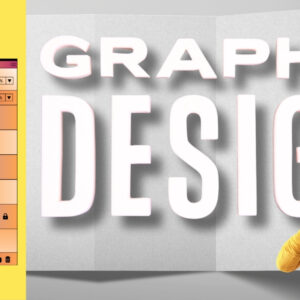





What is print and digital design for beginners?- graphicdesigningcourseinraipur.in
[url=http://www.gt6q54qb9g388nu6g3vt7h3hdd87358hs.org/]uniereqnrtp[/url]
aniereqnrtp
niereqnrtp http://www.gt6q54qb9g388nu6g3vt7h3hdd87358hs.org/