
Audio is the secret sauce that makes videos pop. Whether you’re creating a heart-pounding action clip, a touching vlog, or a slick ad, sound syncing & background music bring your visuals to life. By perfectly timing voiceovers, sound effects, and music tracks, you can add emotion, energy, and polish to any video. This beginner-friendly guide breaks down how to sync audio with video and choose the right background music to captivate your audience. From YouTube to TikTok, you’ll learn simple steps to make your videos sound as good as they look. Let’s dive into sound syncing & background music!
What Is Sound Syncing & Background Music?
Sound syncing & background music involve aligning audio elements—like voiceovers, sound effects, and music tracks—with your video to create a seamless, engaging experience. Syncing means timing audio to match specific moments, like a beat drop with a scene change or a sound effect with an action. Background music sets the mood, adding energy or emotion to your story. Whether you’re making a short Instagram Reel or a long YouTube tutorial, great audio makes your video feel professional and keeps viewers hooked.
This guide will show you how to master audio syncing and choose music that elevates your content.
Why Sound Syncing & Background Music Matter
Good audio can make or break a video. Here’s why sound syncing & background music are so important:
- Boosts Engagement: Well-timed audio keeps viewers watching longer.
- Sets the Mood: Music and sound effects evoke emotions, like excitement or nostalgia.
- Enhances Storytelling: Audio guides the audience through your video’s story.
- Feels Professional: Clean, synced audio makes your content polished.
- Works Across Platforms: From TikTok to corporate videos, great audio is universal.
Mastering sound syncing & background music helps your videos stand out in a crowded digital world.
The Building Blocks of Sound Syncing & Background Music
To create awesome videos, you need to master three audio elements: voiceovers, sound effects, and background music. Let’s break them down simply.
1. Voiceovers: Tell Your Story
Voiceovers add narration or personality to your video. They’re great for explaining ideas or guiding viewers. Here’s how to use them in sound syncing & background music:
- Record Clearly: Use a good microphone (even a phone mic works in a quiet room).
- Speak Naturally: Talk like you’re chatting with a friend to keep it engaging.
- Time It Right: Sync your voiceover to match key moments, like a product reveal.
- Keep It Short: For short-form videos, use quick, punchy voiceovers.
Pro Tip: Practice your script a few times to sound confident and clear.
2. Sound Effects: Add Impact
Sound effects (SFX) bring actions to life, like a door slam or a crowd cheer. They make your video feel real. Here’s how to use them:
- Choose Relevant SFX: Pick sounds that match the action, like a “whoosh” for a fast transition.
- Time Precisely: Align effects with specific moments, like a “ding” when text appears.
- Don’t Overdo It: Too many effects can feel chaotic. Use them sparingly.
- Find Free SFX: Check sites like Freesound.org or your editing app’s library.
Pro Tip: Test effects with headphones to ensure they sound crisp.
3. Background Music: Set the Vibe
Background music creates the emotional tone of your video. Here’s how to choose and use it in sound syncing & background music:
- Match the Mood: Pick upbeat tracks for fun videos or soft music for emotional ones.
- Use Royalty-Free Music: Find tracks on YouTube Audio Library, Epidemic Sound, or Artlist.
- Sync to Beats: Time cuts or transitions to the music’s rhythm for a polished feel.
- Adjust Volume: Keep music lower than voiceovers or SFX so it doesn’t overpower.
Pro Tip: Save favorite tracks to reuse across projects for consistency.
Step-by-Step Guide to Sound Syncing & Background Music
Ready to make your video sound amazing? Follow these simple steps for sound syncing & background music.
Step 1: Plan Your Audio
Before you start, plan your audio to match your video’s story. Ask yourself:
- What’s the Goal? Are you creating a fun Reel, a tutorial, or an emotional ad?
- What’s the Mood? Decide if you need energetic, calm, or dramatic audio.
- What Audio Elements? Will you use a voiceover, SFX, music, or all three?
Write a quick script for voiceovers and note where SFX or music beats should hit.
Step 2: Record or Gather Audio
Collect the audio you’ll need:
- Voiceovers: Record in a quiet space with a mic (e.g., phone or USB mic like Blue Yeti). Read your script naturally.
- Sound Effects: Download SFX from free libraries like Freesound or your editing app.
- Background Music: Choose royalty-free tracks from YouTube Audio Library, Pixabay, or paid platforms like Epidemic Sound.
Pro Tip: Always test audio quality with headphones before editing.
Step 3: Shoot or Gather Video
Your video is the foundation for syncing. Here’s how to prepare:
- Shoot Footage: Use a smartphone or camera. Record in 1080p or 4K for quality.
- Plan for Syncing: Film specific actions (e.g., a door closing) to match with SFX.
- Get B-Roll: Extra footage gives you flexibility when syncing audio.
Pro Tip: Mark key moments (e.g., a clap) to make syncing easier in editing.
Step 4: Edit and Sync Audio
Use editing software like CapCut (free), Adobe Premiere Pro, or DaVinci Resolve. Here’s how to sync audio for sound syncing & background music:
- Import Assets: Load your video, voiceover, SFX, and music into the timeline.
- Sync Voiceovers: Align voiceover audio with visuals, like matching narration to a product shot.
- Add Sound Effects: Place SFX precisely, like a “boom” when an object hits the ground.
- Sync Music: Line up music beats with cuts or transitions. Zoom into the audio waveform to match timing exactly.
- Balance Levels: Adjust volumes so voiceovers are clear, SFX are punchy, and music is subtle.
Pro Tip: Use markers in your editing app to flag key sync points.
Step 5: Polish and Export
Make your audio shine and share your video:
- Check Syncing: Play the video to ensure audio matches visuals perfectly.
- Adjust Audio Effects: Add EQ or reverb to voiceovers for clarity (available in most editing apps).
- Export Settings: Use H.264 format with 1080p resolution for platforms like YouTube or Instagram.
- Test on Devices: Watch on a phone or laptop to confirm audio sounds great.
Pro Tip: Add captions for accessibility, as many viewers watch without sound.
Sound Syncing & Background Music for Different Platforms
Each platform has unique audio needs. Here’s how to adapt:
1. Instagram Reels and TikTok
- Length: 15-60 seconds.
- Audio: Use trending music or viral sounds from the platform’s library.
- Syncing: Time cuts and SFX to music beats for high energy.
- Voiceovers: Keep them short and punchy, or rely on text overlays.
2. YouTube Shorts
- Length: Up to 60 seconds.
- Audio: Mix trending music with voiceovers for tutorials or stories.
- Syncing: Align SFX and cuts to keep the pace fast but clear.
- Background Music: Choose music that supports the video’s tone without overpowering.
3. Promotional Videos
- Length: 30-90 seconds.
- Audio: Use professional voiceovers and subtle, upbeat music.
- Syncing: Match SFX to product actions (e.g., a click for a button press).
- Background Music: Pick clean, royalty-free tracks that feel polished.
Common Sound Syncing & Background Music Mistakes to Avoid
Avoid these pitfalls for better audio:
- Poor Syncing: Misaligned audio (e.g., a sound effect too early) feels sloppy. Zoom into the timeline for precision.
- Loud Music: If music drowns out voiceovers or SFX, viewers get frustrated.
- Low-Quality Audio: Muffled voiceovers or cheap SFX hurt professionalism.
- Ignoring Trends: For Reels or TikTok, skipping trending sounds limits reach.
Tools for Sound Syncing & Background Music
You don’t need fancy gear to create great audio. Try these:
- Microphones: Use a smartphone or a budget mic like the Boya BY-M1 for voiceovers.
- Editing Software: Free apps like CapCut or iMovie; pro tools like Adobe Premiere Pro or Audacity for audio.
- Audio Libraries: Find free music and SFX on YouTube Audio Library, Freesound, or Pixabay.
- Syncing Tools: Use waveform views in editing apps to align audio precisely.
Learning More About Sound Syncing & Background Music
Improve your audio skills with these resources:
- YouTube Channels: Watch creators like Premiere Basics or Cinecom for audio tips.
- Online Courses: Skillshare and Udemy offer classes on video audio editing.
- Communities: Join Reddit’s r/VideoEditing or r/AudioPost for advice.
- Practice: Experiment with syncing audio in short weekly projects.
Why Sound Syncing & Background Music Rocks in 2025
As of July 2025, audio is more critical than ever. Short-form platforms like TikTok and Instagram Reels rely on trending sounds to boost visibility. AI tools in editing apps, like Adobe’s auto-sync or CapCut’s beat detection, make sound syncing & background music easier for beginners. By nailing your audio, you can create videos that resonate emotionally and keep viewers coming back.
Conclusion
Sound syncing & background music are the keys to making videos that grab attention and stir emotions. By syncing voiceovers, sound effects, and music tracks with your visuals, you can create content that feels alive and professional. Whether you’re crafting a TikTok clip or a promotional video, start with a plan, use free tools, and practice syncing to the beat. With these tips, you’ll master sound syncing & background music in no time.
Ready to make your videos sound amazing? Grab a mic, pick a track, and start syncing! To learn more about graphic designing practically join our institute YourPaathshaala in raipur or contact us at 8305209520


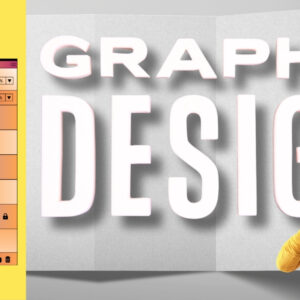





Add a Comment