
Videos have the power to captivate, inspire, and connect with audiences like nothing else. Whether you’re creating a short TikTok clip, a YouTube vlog, or a professional ad, visual storytelling is the key to making your content unforgettable. By blending compelling visuals, impactful audio, and perfect pacing, you can craft stories that grab attention and leave a lasting impression. This beginner-friendly guide breaks down visual storytelling into simple, actionable steps. From choosing the right shots to syncing music and timing your edits, you’ll learn how to create engaging videos for any platform. Let’s dive in and unlock the art of visual storytelling!
What Is Visual Storytelling?
Visual storytelling is the art of using images, sounds, and timing to tell a story that grabs your audience’s attention. Think of it as painting a picture with video clips, music, and rhythm to make people feel something—whether it’s excitement, joy, or curiosity. Whether you’re making a TikTok, a YouTube vlog, or a short film, visual storytelling helps your video connect with viewers on any platform.
This guide breaks down visual storytelling into simple steps. You’ll learn how to mix visuals, audio, and pacing to create videos that people can’t stop watching. Let’s get started!
Why Visual Storytelling Matters
Great visual storytelling makes your videos memorable. Here’s why it’s so powerful:
- Grabs Attention: Strong visuals and sound hook viewers in seconds.
- Creates Emotion: The right music or image can make people laugh, cry, or feel inspired.
- Works Everywhere: From Instagram Reels to corporate ads, visual storytelling fits any platform.
- Builds Connection: Stories help viewers relate to your message or brand.
- Boosts Engagement: Well-told stories keep audiences watching and sharing.
Whether you’re a beginner or a pro, mastering visual storytelling can take your videos to the next level.
The Building Blocks of Visual Storytelling
To create engaging videos, you need to combine three key elements: visuals, audio, and pacing. Let’s explore each one in a way that’s easy to understand.
1. Visuals: The Heart of Your Story
Visuals are what people see—your video clips, images, or animations. They set the tone and bring your story to life. Here’s how to make your visuals pop:
- Choose the Right Shots: Use wide shots to show the setting, close-ups for emotions, and medium shots for action. For example, a wide shot of a beach sets the scene, while a close-up of a smile shows feeling.
- Keep It Clear: Make sure your visuals are sharp and well-lit. Avoid shaky footage unless it’s intentional for a gritty vibe.
- Use Colors Wisely: Colors set the mood. Warm colors (red, orange) feel cozy, while cool colors (blue, green) feel calm.
- Add Text or Graphics: Simple text overlays or icons can highlight key points, like a product name or a call-to-action.
Pro Tip: Watch your favorite movie or ad and notice how they use visuals to tell the story. Copy what works!
2. Audio: The Soul of Your Video
Audio is just as important as visuals. It’s the music, voiceovers, and sound effects that make your story feel alive. Here’s how to use audio in visual storytelling:
- Pick the Right Music: Choose music that matches your video’s mood. Upbeat tracks work for fun vlogs, while soft piano fits emotional stories.
- Use Voiceovers: A clear voiceover can explain your story or add personality. Speak naturally, like you’re talking to a friend.
- Add Sound Effects: Subtle sounds, like footsteps or a door creak, make your video feel real.
- Balance Audio Levels: Ensure music doesn’t drown out voices. Use editing software to adjust volumes so everything sounds clear.
Pro Tip: Free music libraries like YouTube Audio Library or Epidemic Sound offer great tracks for beginners.
3. Pacing: The Rhythm of Your Story
Pacing is how fast or slow your video feels. It’s about timing your visuals and audio to keep viewers hooked. Here’s how to nail pacing in visual storytelling:
- Start Strong: Grab attention in the first 3-5 seconds with a bold visual or sound.
- Vary the Speed: Mix fast cuts for excitement (like in action scenes) with slower moments for emotion (like a heartfelt speech).
- Keep It Tight: Avoid dragging scenes. If a clip feels boring, trim it down.
- Use Pauses: A brief pause before a big reveal builds suspense.
Pro Tip: Watch your video with fresh eyes. If you feel bored, your audience will too—speed it up!
Step-by-Step Guide to Visual Storytelling
Now that you know the building blocks, let’s walk through how to create a video using visual storytelling. This process is simple and works for any platform.
Step 1: Plan Your Story
Every great video starts with a plan. Ask yourself:
- What’s the Goal? Are you entertaining, educating, or selling something?
- Who’s the Audience? A TikTok teen wants fast, fun content, while a corporate client prefers polished and professional.
- What’s the Story? Sum it up in one sentence. For example: “A runner overcomes challenges to win a race.”
Write a quick script or storyboard. Sketch out key scenes and note visuals, audio, and pacing ideas.
Step 2: Gather Your Visuals
Collect the visuals you’ll need:
- Shoot Footage: Use a smartphone or camera for clips. Record extra B-roll (background footage) for flexibility.
- Find Stock Footage: Sites like Pexels or Pixabay offer free stock videos if you don’t have your own.
- Create Graphics: Use tools like Canva or Adobe Express to design simple animations or text overlays.
Pro Tip: Always shoot more footage than you think you need. It’s easier to cut than to reshoot.
Step 3: Choose Your Audio
Pick audio that supports your story:
- Music: Find royalty-free tracks that match your video’s vibe. For example, use energetic pop for a travel vlog.
- Voiceovers: Record with a clear microphone in a quiet space. Practice reading your script to sound natural.
- Sound Effects: Add small sounds (e.g., a crowd cheering) to make scenes feel immersive.
Pro Tip: Test audio with headphones to catch any issues before editing.
Step 4: Edit Your Video
Use editing software like Adobe Premiere Pro, DaVinci Resolve, or free options like iMovie or CapCut. Here’s how to edit for visual storytelling:
- Arrange Clips: Place your visuals on the timeline in the order of your story.
- Add Transitions: Use simple cuts or fades to move between scenes. Avoid overusing flashy transitions.
- Sync Audio: Line up music and sound effects with your visuals. For example, time a beat drop with a big reveal.
- Adjust Pacing: Trim clips to keep the video moving. Aim for a length that suits your platform (e.g., 15-60 seconds for TikTok, 5-10 minutes for YouTube).
Step 5: Polish and Export
Make your video shine with final touches:
- Color Grading: Adjust colors to set the mood. For example, make a sunset scene warmer with orange tones.
- Text Overlays: Add captions or titles for clarity, especially for social media where viewers watch without sound.
- Export Settings: Choose H.264 format for web platforms. Use presets like “YouTube 1080p” for easy exporting.
Pro Tip: Watch your video on different devices (phone, laptop) to ensure it looks and sounds great everywhere.
Visual Storytelling Tips for Different Platforms
Each platform has unique needs for visual storytelling. Here’s how to adapt your video:
1. YouTube
- Length: 5-15 minutes for tutorials or vlogs.
- Visuals: Use clear, high-quality footage with engaging thumbnails.
- Pacing: Start with a hook in the first 10 seconds to keep viewers watching.
- Audio: Include a voiceover or music to guide the story.
2. TikTok and Instagram Reels
- Length: 15-60 seconds.
- Visuals: Bold, colorful clips with quick cuts to grab attention.
- Pacing: Fast and energetic to match the platform’s vibe.
- Audio: Use trending songs or sound effects for viral potential.
3. Corporate Videos
- Length: 1-3 minutes for ads or promos.
- Visuals: Clean, professional shots with branded colors and logos.
- Pacing: Steady and polished, with clear transitions.
- Audio: Use calm music and a professional voiceover.
Common Visual Storytelling Mistakes to Avoid
Here are some pitfalls to watch out for:
- No Clear Story: If your video feels random, viewers will lose interest. Always have a beginning, middle, and end.
- Poor Audio Quality: Muffled sound or loud music ruins the experience. Test audio carefully.
- Slow Pacing: Long, boring scenes make viewers click away. Keep it snappy.
- Ignoring the Platform: A 10-minute video won’t work on TikTok. Tailor your content to the platform.
Tools for Visual Storytelling
You don’t need expensive gear to create great videos. Here are beginner-friendly tools:
- Cameras: Use a smartphone (e.g., iPhone or Android) or a budget camera like the Canon G7X.
- Editing Software: Try free tools like CapCut or iMovie, or pro options like Adobe Premiere Pro.
- Audio Tools: Use a USB microphone (e.g., Blue Yeti) for clear voiceovers.
- Stock Resources: Find free visuals and audio on Pexels, Pixabay, or YouTube Audio Library.
Learning More About Visual Storytelling
Want to improve your visual storytelling skills? Check these resources:
- YouTube Channels: Watch creators like Peter McKinnon or Film Riot for practical tips.
- Online Courses: Platforms like Skillshare or MasterClass offer storytelling classes.
- Books: Read “The Visual Story” by Bruce Block for deeper insights.
- Practice: Create short videos weekly to experiment with visuals, audio, and pacing.
Why Visual Storytelling Rocks in 2025
As of 2025, visual storytelling is more important than ever. With short-form content dominating platforms like TikTok and YouTube Shorts, creators need to hook viewers fast. New AI tools in editing software (like Adobe Premiere’s auto-reframe) make it easier to create polished videos, even for beginners. By mastering visual storytelling, you can stand out in a crowded digital space.
Conclusion
Visual storytelling is all about combining visuals, audio, and pacing to create videos that people love. Whether you’re making a quick TikTok or a polished YouTube video, the key is to plan your story, choose strong visuals and audio, and keep the pacing tight. Start small, experiment with free tools, and practice regularly. With these visual storytelling tips, you’ll be creating engaging content in no time.
Ready to tell your story? Grab your camera, pick a song, and start creating! To learn more about graphic designing practically join our institute YourPaathshaala in raipur or contact us at 8305209520 for more information.


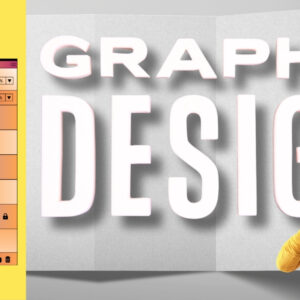





Add a Comment