
Short-form videos are taking over the internet, and platforms like Instagram Reels, YouTube Shorts, and TikTok are leading the charge. These quick, vertical videos grab attention in seconds, making them perfect for creators, brands, and businesses. Mastering Reels & short video creation lets you craft engaging content that hooks viewers and goes viral. This beginner-friendly guide breaks down everything you need to know, from planning and shooting to editing and posting. Whether you’re creating fun dance clips or slick promotional snippets, you’ll learn simple steps to make your videos stand out. Let’s dive into the world of Reels & short video creation!
What Is Reels & Short Video Creation?
Reels & short video creation is the process of making quick, vertical videos (typically 15-60 seconds) designed for platforms like Instagram Reels, YouTube Shorts, or TikTok. These videos use fast-paced visuals, catchy audio, and snappy editing to tell a story, entertain, or promote something. Think of them as mini-movies that pack a punch in a short time. Whether you’re showcasing a product, sharing a tip, or jumping on a viral trend, Reels & short video creation is all about grabbing attention and keeping it.
This guide will show you how to create scroll-stopping videos with easy-to-follow tips.
Why Reels & Short Video Creation Matters
Short-form videos are everywhere, and for good reason. Here’s why Reels & short video creation is a game-changer:
- Instant Engagement: Short videos hook viewers in the first 3 seconds.
- Viral Potential: Catchy content can spread like wildfire on social media.
- Platform-Friendly: Vertical format fits perfectly on mobile screens.
- Boosts Reach: Algorithms on Instagram and YouTube prioritize Reels and Shorts.
- Versatile: Works for fun content, tutorials, ads, or brand promos.
Whether you’re a creator or a business, Reels & short video creation helps you connect with audiences fast.
The Building Blocks of Reels & Short Video Creation
To make awesome short videos, you need three key ingredients: visuals, audio, and editing. Let’s break them down in a simple way.
1. Visuals: Grab Attention Fast
Visuals are what people see first. In Reels & short video creation, they need to be bold and clear. Here’s how to nail your visuals:
- Shoot Vertical: Use a 9:16 aspect ratio (1080×1920) for mobile screens.
- Start with a Hook: Open with a striking image, like a colorful product or a funny face.
- Keep It Bright: Use good lighting—natural light or a ring light works great.
- Mix Shots: Combine close-ups (for details), medium shots (for action), and wide shots (for context).
Pro Tip: Film in a clutter-free space to keep the focus on your subject.
2. Audio: Set the Vibe
Audio is the heartbeat of short videos. It’s the music or sound that makes your video pop. Here’s how to use audio in Reels & short video creation:
- Choose Trending Sounds: Use popular tracks from Instagram Reels or TikTok to boost discoverability.
- Add Voiceovers: Record a quick, clear voiceover to explain or add personality.
- Include Sound Effects: Small sounds, like a “whoosh” or a “ding,” add energy.
- Balance the Mix: Make sure music isn’t too loud compared to voices or effects.
Pro Tip: Check the Instagram Reels or TikTok audio library for trending sounds to ride the algorithm wave.
3. Editing: Make It Snappy
Editing ties everything together. In Reels & short video creation, fast-paced editing keeps viewers glued. Here’s how to edit like a pro:
- Use Quick Cuts: Keep clips short (1-3 seconds) for a fast, engaging pace.
- Add Text Overlays: Include captions or keywords to grab attention, especially since many watch without sound.
- Apply Transitions: Use simple zooms or swipes to move between scenes smoothly.
- Time to Music: Sync cuts to the beat of the music for a polished feel.
Pro Tip: Watch viral Reels or Shorts to see how creators time their edits to music.
Step-by-Step Guide to Reels & Short Video Creation
Ready to make your first short video? Follow these easy steps to create content for Instagram Reels, YouTube Shorts, or promotional snippets.
Step 1: Plan Your Video
A good plan saves time and makes your video better. Ask yourself:
- What’s the Purpose? Are you entertaining, teaching, or selling something?
- Who’s Watching? Teens on TikTok love trends, while brands need professional promos.
- What’s the Story? Sum it up in one sentence, like: “A quick hack to organize your desk.”
Sketch a simple storyboard or write a shot list. Note key visuals, audio, and timing.
Step 2: Shoot Your Footage
You don’t need fancy gear to start. Here’s how to shoot for Reels & short video creation:
- Use a Smartphone: iPhones or Androids shoot great vertical video (1080×1920).
- Stabilize Your Shot: Use a tripod or hold your phone steady to avoid shaky footage.
- Film Extra Clips: Record B-roll (extra footage) to give yourself editing options.
- Capture Variety: Shoot different angles or zoom levels for dynamic edits.
Pro Tip: Film in 4K if possible for sharper quality, even if you export in 1080p.
Step 3: Pick Your Audio
Audio makes or breaks short videos. Here’s how to choose:
- Trending Music: Browse Instagram or TikTok’s audio library for popular tracks.
- Voiceovers: Record with a clear microphone (even your phone’s mic works in a quiet room).
- Sound Effects: Add fun effects from apps like CapCut or free libraries like Freesound.org.
Pro Tip: Save favorite tracks in the app to reuse them for future videos.
Step 4: Edit Your Video
Use editing apps like CapCut (free), Adobe Premiere Rush, or InShot. Here’s how to edit for Reels & short video creation:
- Import Clips: Load your footage into the app and arrange it on the timeline.
- Trim and Cut: Shorten clips to keep the video under 60 seconds (15-30 seconds for TikTok).
- Add Text: Use bold, readable fonts for captions or calls-to-action (e.g., “Follow for more!”).
- Sync to Audio: Match cuts to music beats or voiceover cues for a smooth flow.
- Apply Effects: Add filters or effects sparingly to enhance, not distract.
Pro Tip: Save your project often to avoid losing your work.
Step 5: Finalize and Post
Polish your video and get it ready for the world:
- Check Pacing: Watch the video to ensure it feels fast and engaging.
- Add Captions: Include text for viewers watching on mute (common on social media).
- Export Settings: Use H.264 format with 1080×1920 resolution for Reels and Shorts.
- Post Strategically: Add hashtags (e.g., #Reels or #Shorts) and post during peak audience times.
Pro Tip: Test your video on your phone to ensure text and visuals look clear.
Reels & Short Video Creation for Different Platforms
Each platform has its own vibe. Here’s how to tailor your videos:
1. Instagram Reels
- Length: 15-90 seconds.
- Visuals: Bright, colorful, and eye-catching with text overlays.
- Audio: Use trending Reels audio for better algorithm reach.
- Pacing: Super fast with quick cuts to keep viewers scrolling.
2. YouTube Shorts
- Length: Up to 60 seconds.
- Visuals: Clear, vertical shots with bold thumbnails.
- Audio: Mix trending music with voiceovers for tutorials or vlogs.
- Pacing: Fast but slightly slower than Reels for storytelling.
3. Promotional Snippets
- Length: 15-30 seconds.
- Visuals: Clean, branded visuals with logos or product shots.
- Audio: Upbeat music or professional voiceovers.
- Pacing: Quick but polished, with a clear call-to-action.
Common Reels & Short Video Creation Mistakes to Avoid
Steer clear of these beginner mistakes:
- No Hook: If the first 3 seconds are boring, viewers will scroll past.
- Bad Audio: Muffled sound or overly loud music kills engagement.
- Too Long: Videos over 60 seconds lose attention on short-form platforms.
- Ignoring Trends: Missing out on viral sounds or hashtags limits reach.
Tools for Reels & Short Video Creation
You don’t need pro gear to make great short videos. Try these:
- Cameras: Use your smartphone or a budget camera like the DJI Osmo Pocket.
- Editing Apps: Free options like CapCut, InShot, or VN Video Editor; pro tools like Adobe Premiere Rush.
- Audio Tools: Record voiceovers with a phone or a budget mic like the Boya BY-M1.
- Stock Resources: Get free footage and music from Pexels, Pixabay, or Instagram’s audio library.
Learning More About Reels & Short Video Creation
Level up your skills with these resources:
- YouTube Channels: Creators like Sara Dietschy or Think Media share short-form tips.
- Online Courses: Skillshare and Udemy offer classes on Reels and Shorts editing.
- Social Media: Follow creators on Instagram or TikTok to spot trends.
- Practice: Make one short video a week to test new ideas.
Why Reels & Short Video Creation Rocks in 2025
As of July 2025, short-form video is still king. Platforms like Instagram and YouTube prioritize Reels and Shorts, giving creators huge reach. New AI tools, like auto-captioning in CapCut or Adobe’s auto-reframe, make Reels & short video creation faster and easier, even for beginners. By jumping on trends and keeping your content snappy, you can grow your audience like never before.
Conclusion
Reels & short video creation is your ticket to making fun, engaging content that grabs attention. By combining bold visuals, catchy audio, and fast-paced editing, you can create videos that shine on Instagram Reels, YouTube Shorts, or as promotional snippets. Start with a simple plan, use free tools, and experiment with trends. With these tips, you’ll be crafting viral short videos in no time.
Ready to go viral? Grab your phone, pick a trending sound, and start creating! To learn more about graphic designing practically join our institute YourPaathshaala in raipur or contact us at 8305209520 for more information.


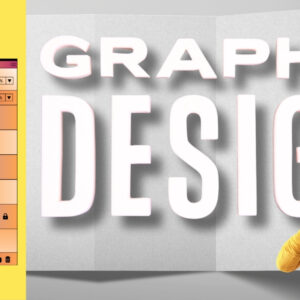





Add a Comment