
In 2025, mastering Figma, a powerful web-based design tool, is a game-changer for Indian beginners navigating the $50,000 crore digital market, per IAMAI, creating stunning designs like UI mockups or social media graphics with ease. Figma’s cloud-based platform enables seamless collaboration and design, perfect for freelancers and teams. This beginner-friendly guide explains what the Figma web-based design tool is and provides a step-by-step tutorial to get started, tailored for India’s vibrant creative scene. For example, a sleek festival app interface can impress clients instantly. Whether you’re freelancing in Mumbai or learning in a small town, these insights will boost your skills. Ready to design like a pro? Let’s explore the Figma web-based design tool in 2025!
What is Figma Web-Based Design Tool?
Figma is a cloud-based design and prototyping tool used for creating user interfaces, graphics, and collaborative projects, accessible via browsers without heavy software downloads. It supports vector editing, real-time collaboration, and prototyping, making it ideal for UI/UX design and graphic projects. In India, where 70% of users engage on mobile (per IAMAI), Figma ensures designs are optimized for mobile-first audiences. For instance, a Figma-crafted festival poster looks sharp on smartphones. Understanding the Figma web-based design tool is key to professional design work.
Why Figma Matters for Designers
The Figma web-based design tool is essential for creating efficient, collaborative designs. First, its cloud-based nature allows access from any device, perfect for India’s mobile-heavy market. Next, it streamlines teamwork, enabling multiple designers to work simultaneously. For example, a poorly designed UI can confuse users, reducing its impact. However, Figma’s learning curve can be steep for beginners. Mastering Figma sets you apart in India’s competitive design industry.
Key Features of Figma
The Figma web-based design tool offers powerful features for designers. Vector tools create precise shapes, like logos or icons, while auto-layout ensures responsive designs. Real-time collaboration allows teams to edit simultaneously, ideal for remote work. Prototyping features link screens for interactive mockups, per Creative Bloq’s 2025 trends. For instance, a Figma prototype for an e-commerce app showcases seamless navigation. These features make Figma a go-to tool for modern design.
Benefits of Using Figma
Using the Figma web-based design tool offers multiple advantages for Indian beginners. It’s free for starters, fitting tight budgets, and supports collaboration, saving time on projects. It also ensures designs are scalable for mobile and web, critical for India’s 70% mobile users. For example, a ₹5,000 UI project can be completed faster with Figma. Additionally, it aligns with 2025 trends favoring collaborative, responsive design, per 99designs. Figma boosts your efficiency and client appeal.
Common Challenges in India
Indian designers face challenges when learning the Figma web-based design tool. Its interface can overwhelm beginners without prior design experience. Internet connectivity issues in smaller towns may disrupt cloud-based work. For instance, a laggy connection can slow collaborative projects for India’s mobile audience. However, free tutorials and offline mode make Figma accessible. Consistent practice overcomes these hurdles.
Tools and Resources for Figma Mastery
These beginner-friendly tools and resources help Indian designers master the Figma web-based design tool in 2025:
- Figma: Free plan, supports UI/UX design and collaboration.
- Canva: Free or ₹500/month (Pro), complements Figma for quick graphics.
- Inkscape: Free, open-source, for vector practice before Figma.
- Figma Community: Free, offers templates and plugins for Indian designs.
- YouTube Tutorials: Free, channels like DesignCourse teach Figma basics.
These resources are budget-friendly, enabling freshers to master Figma affordably.
6 Steps to Master the Figma Web-Based Design Tool
Follow this beginner-friendly guide to use the Figma web-based design tool and create professional designs in India for 2025.
1. Learn Figma Basics
Study Figma’s interface, tools, and layers using free resources like Figma’s Learn Design platform. For example, learn to create a festival poster with basic shapes. Spend 2-3 hours weekly on YouTube tutorials or DesignCourse videos. Practice setting up a canvas and layers. This builds a foundation in 1-2 months.
2. Explore Free Figma Features
Start with Figma’s free plan to practice tools like vector shapes and text. For instance, design a simple app button in Figma to learn layers. Explore Figma Community templates for inspiration. Spend 5-10 hours weekly practicing. The free plan makes the Figma web-based design tool accessible to beginners.
3. Create Simple UI Designs
Design basic interfaces, like a mobile app login screen, using Figma’s vector tools. For example, create a Rakhi sale banner with bold text and shapes. Focus on aligning elements with Figma’s grid system. Spend 2-3 hours per project practicing. Simple designs build confidence with Figma.
4. Master Prototyping
Use Figma’s prototyping feature to link screens, creating interactive mockups. For instance, link a homepage to a product page for an e-commerce app. Practice adding transitions like slide or fade. Spend 3-4 hours per project refining prototypes. Prototyping showcases the Figma web-based design tool’s power.
5. Test for Mobile Responsiveness
Ensure designs are responsive for India’s 70% mobile users by previewing in Figma’s mobile view. For example, check a 1080x1080px Instagram post for clarity on smartphones. Use Figma’s device preview to simulate outputs. Spend 1-2 hours testing per project. Responsive designs ensure quality across devices.
6. Build a Figma Portfolio
Compile 5-10 projects, like UI mockups or festival graphics, showcasing Figma skills on Behance (free). For instance, include a Pongal app interface with smooth transitions. Optimize for India’s mobile-first audience. Spend 5 hours organizing your portfolio. This demonstrates your Figma web-based design tool expertise.
Total Time: 15-20 hours initially for learning and setup, ongoing for practice
Overcoming Common Challenges
New designers face obstacles when learning the Figma web-based design tool. Here’s how to tackle them:
- Complex Interface: Figma overwhelms beginners. Solution: Follow YouTube tutorials.
- Internet Issues: Cloud-based work lags. Solution: Use Figma’s offline mode.
- Collaboration Confusion: Team edits conflict. Solution: Use version history.
- Mobile Scaling: Designs blur on small screens. Solution: Test with device previews.
For example, offline mode prevents laggy workflows in smaller towns. Strategic solutions ensure Figma mastery.
Inspiration from Digital Marketing Scaling
The provided document on scaling a freelance digital marketing business offers parallel insights. Like marketers using visuals for engagement, designers can use Figma for polished UI/UX designs. The document’s emphasis on free tools like Canva aligns with Figma’s free plan for budget-conscious design. Its networking tips via X Spaces apply to designers connecting on LinkedIn. For instance, a Figma-crafted UI mirrors a marketer’s ROI-driven approach. Cross-industry strategies enhance Figma skills.
2025 Trends in Figma Design
In 2025, the Figma web-based design tool aligns with trends, per Creative Bloq and 99designs. AI-assisted plugins, like Figma’s Auto Layout, streamline responsive design for beginners. Indian-inspired designs, using fonts like Noto Sans Devanagari, trend for festival campaigns. X posts highlight collaborative, animated prototypes for apps. For example, a Figma prototype for a sale app boosts engagement. Staying updated ensures modern, professional designs.
Why Figma Matters in India
India’s design industry, with digital ad spending projected at ₹50,000 crore by 2026, per IAMAI, demands collaborative, responsive tools like Figma. Clients expect polished designs for mobile apps or print campaigns. For example, a Figma-crafted wedding app UI builds trust with local businesses. Mastering the Figma web-based design tool enhances your reputation. It’s essential for success in a competitive market.
Budgeting for Figma Design
Using the Figma web-based design tool is budget-friendly. A laptop (₹20,000-₹50,000) runs Figma’s free plan via browser. Free tutorials on YouTube or Figma’s site eliminate learning costs. A ₹2,000/year domain on Hostinger hosts a portfolio. For example, a ₹20,000 setup supports professional designs. Budget wisely to focus on skill-building.
Scaling Your Figma Skills
Once you master the Figma web-based design tool, scale your skills for growth. Create diverse projects, like app interfaces or festival graphics, with smooth prototypes. Offer services on WorknHire, charging ₹2,000-₹10,000 per project. For instance, specialize in mobile-first UI for Indian brands. Promote on Instagram with #IndianDesign. Scaling builds a thriving career.
Figma vs Traditional Tools
Traditional tools like Adobe Illustrator require downloads and higher costs (₹500-₹3,000/month). Figma’s web-based, free plan offers collaboration and prototyping. For example, a Figma UI prototype is faster than Illustrator’s static design. Traditional tools suit offline work; Figma fits collaborative, mobile-first needs. Focus on Figma for modern design.
Finding Figma Inspiration
Draw inspiration from Indian culture, like Mandala patterns or festive motifs, using Figma for precision. For example, a Holi app interface with vibrant colors captivates users. Browse Figma Community or Design in India for modern designs. Keep a Notion board for ideas. Inspiration fuels your Figma projects.
Conclusion
Mastering the Figma web-based design tool in 2025 empowers Indian beginners to create professional, collaborative designs for digital and print. From learning basics to building responsive prototypes, this step 1 to 6 guide ensures polished visuals. Use our roadmap to learn, practice, and build a Figma portfolio. For example, create a festival app UI to showcase skills. Avoid pitfalls like ignoring mobile tests or complex interfaces. Ready to shine? Start mastering Figma today and thrive in India’s vibrant design market! Join YourPaathshaala, Raipur’s leading skill development institute. Contact us at 📞 +91-8305209520 for more information!


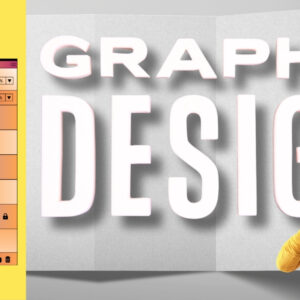





Add a Comment