
In 2025, deciding between CorelDRAW and Illustrator for logo design is key for Indian beginners navigating the booming $50,000 crore digital market, per IAMAI, to create impactful, scalable logos. Both tools offer powerful features, but understanding CorelDRAW vs Illustrator logo design helps you pick the best for your needs. This beginner-friendly guide compares the two, offering practical insights and steps to get started, tailored for India’s vibrant creative scene. For example, a well-crafted festival logo can attract local clients instantly. Whether you’re freelancing in Kolkata or learning in a small town, these comparisons will guide your choice. Ready to design like a pro? Let’s explore CorelDRAW vs Illustrator logo design in 2025!
What is Logo Design?
Logo design is the process of creating a unique symbol or emblem that represents a brand’s identity, using elements like shapes, colors, and typography. It’s scalable for use across mediums, from business cards to websites. In India, where cultural symbols like lotus motifs are popular, logo design blends creativity with relevance. For example, a logo for a Diwali sale must be simple and memorable. Understanding logo design is essential for using tools like CorelDRAW or Illustrator effectively.
Why Compare CorelDRAW and Illustrator for Logo Design?
Comparing CorelDRAW and Illustrator helps beginners choose the tool that fits their style and budget in India’s competitive market. CorelDRAW is affordable and versatile, while Illustrator is industry-standard with advanced features. For instance, CorelDRAW’s one-time purchase suits budget-conscious freelancers, while Illustrator’s subscription offers ongoing updates. This CorelDRAW vs Illustrator logo design comparison guides your decision. It ensures you invest wisely for professional results.
Key Features of CorelDRAW
CorelDRAW offers robust tools for logo design, making it a strong choice for beginners. It includes vector editing, font management, and AI-powered features for quick refinements. Its compatibility with Windows makes it accessible for Indian users. For example, its LiveSketch tool turns hand-drawn ideas into vectors. CorelDRAW’s affordability aligns with beginners’ needs in 2025.
Key Features of Adobe Illustrator
Adobe Illustrator excels in logo design with advanced vector tools, precise pen paths, and cloud integration. It offers AI features like Generative Recolor for instant palette changes. Its compatibility with other Adobe apps, like Photoshop, streamlines workflows. For example, its Shape Builder tool simplifies complex logos. Illustrator’s professional features make it a top choice for detailed work.
CorelDRAW vs Illustrator: Key Differences
Understanding CorelDRAW vs Illustrator logo design involves comparing their core aspects. These distinctions shape your tool choice in 2025.
Cost and Accessibility
CorelDRAW offers a one-time purchase (₹20,000-₹30,000), making it affordable for Indian beginners. Illustrator requires a subscription (₹500-₹3,000/month), which can add up. For example, CorelDRAW suits freelancers on tight budgets, while Illustrator offers value for ongoing use. CorelDRAW is more accessible; Illustrator provides premium support.
Interface and Ease of Use
CorelDRAW’s interface is user-friendly for beginners, with intuitive tools. Illustrator’s interface is powerful but steeper for new users. For example, CorelDRAW’s quick-start templates help with festival logos, while Illustrator’s advanced panels suit pros. CorelDRAW is easier for starters; Illustrator rewards experience.
Features for Logo Design
CorelDRAW offers strong vector tools and AI upscaling, ideal for scalable logos. Illustrator provides precise Pen Tool and pattern features for intricate designs. For example, CorelDRAW’s PowerTrace converts sketches to vectors, while Illustrator’s Shape Builder merges shapes seamlessly. Both excel; Illustrator edges in complexity.
Performance and Compatibility
CorelDRAW runs smoothly on Windows, with good performance for basic tasks. Illustrator is cross-platform (Windows/Mac) with cloud sync. For example, CorelDRAW handles large files well, while Illustrator integrates with Photoshop. CorelDRAW is cost-effective; Illustrator offers ecosystem benefits.
Benefits of CorelDRAW for Beginners
CorelDRAW is a great choice for Indian beginners in 2025. It’s affordable with a one-time fee, fitting tight budgets. It also offers an intuitive interface for quick learning. For example, a beginner can create a simple logo in hours. Additionally, it aligns with India’s design needs, like scalable festival graphics. Its features make it beginner-friendly.
Benefits of Illustrator for Beginners
Illustrator offers benefits for Indian beginners despite its cost. It provides industry-standard tools for professional results. It also integrates with Adobe apps, streamlining workflows. For example, a beginner can edit a logo in Photoshop seamlessly. Additionally, its AI features, like Generative Recolor, inspire creativity. Illustrator builds skills for long-term success.
Common Challenges in Logo Design Tools
Indian beginners face challenges with CorelDRAW and Illustrator. CorelDRAW’s Windows-only compatibility limits Mac users. Illustrator’s subscription model can strain budgets. For example, beginners may struggle with Illustrator’s learning curve. However, free trials and tutorials make both accessible. Practice overcomes these hurdles.
Tools and Resources for Logo Design
These beginner-friendly tools and resources complement CorelDRAW and Illustrator for logo design in India.
- CorelDRAW: ₹20,000-₹30,000 one-time, vector tools for logos.
- Adobe Illustrator: ₹500-₹3,000/month, advanced Pen Tool for precision.
- Inkscape: Free, open-source alternative for vector design.
- Canva: Free or ₹500/month, templates for quick logos.
- Google Fonts: Free, culturally relevant fonts like Noto Sans Devanagari.
These tools are accessible, helping beginners decide between CorelDRAW vs Illustrator logo design.
6 Steps to Choose Between CorelDRAW and Illustrator for Logo Design
Follow this beginner-friendly guide to compare CorelDRAW vs Illustrator logo design and select the right tool in India for 2025.
1. Assess Your Budget
Determine your budget; CorelDRAW is a one-time purchase (₹20,000-₹30,000), while Illustrator is subscription-based (₹500-₹3,000/month). For example, beginners can start with CorelDRAW to avoid ongoing costs. Factor in long-term use; subscriptions offer updates. This ensures affordability for Indian freelancers.
2. Evaluate Ease of Use
Test interfaces; CorelDRAW’s is beginner-friendly, while Illustrator’s is feature-rich but steeper. For instance, try a festival logo in both to see comfort levels. Use free trials to practice. This helps you find a tool that matches your skill level.
3. Compare Logo Features
Look at vector tools; CorelDRAW’s PowerTrace converts sketches to vectors, while Illustrator’s Shape Builder merges shapes. For example, test creating a cultural motif logo in both. Check AI features for 2025 trends. This comparison guides your choice.
4. Consider Compatibility
CorelDRAW is Windows-focused; Illustrator is cross-platform. For example, Mac users may prefer Illustrator. Check integration with tools like Photoshop. This ensures seamless workflows for Indian designers.
5. Read Reviews and Test
Read India-specific reviews on Flipkart or Amazon for performance insights. For example, check how both run on budget laptops. Use free trials to test logo projects. This confirms practicality.
6. Make Your Choice and Scale
Choose based on needs; CorelDRAW for affordability, Illustrator for professional features. For example, start with CorelDRAW and upgrade later. Scale skills with online courses. This finalizes your tool for logo design.
Total Time: 10-15 hours for research and testing, ongoing for mastery
Overcoming Common Challenges
New designers face hurdles when choosing between CorelDRAW and Illustrator. Here’s how to tackle them:
- Budget Constraints: Subscriptions are costly. Solution: Choose CorelDRAW’s one-time fee.
- Learning Curve: Illustrator overwhelms beginners. Solution: Start with tutorials.
- Compatibility Issues: CorelDRAW limits Mac users. Solution: Use Illustrator for cross-platform needs.
- Feature Confusion: Tools overlap. Solution: Test with free trials.
For example, testing prevents mismatch with your workflow. Strategic solutions ensure success in CorelDRAW vs Illustrator logo design.
Inspiration from Digital Marketing Scaling
The provided document on scaling a freelance digital marketing business offers parallel insights. Like marketers using visuals for impact, designers can use CorelDRAW or Illustrator for precise logos. The document’s emphasis on free tools aligns with budget-friendly design strategies. Its networking tips via X Spaces apply to designers connecting on LinkedIn. For example, a logo mirrors a marketer’s ROI-driven approach. Cross-industry strategies enhance tool selection.
2025 Trends in Logo Design Tools
In 2025, CorelDRAW vs Illustrator logo design evolves with trends, per Creative Bloq and 99designs. AI-assisted vector tools, like Illustrator’s Shape Builder or CorelDRAW’s LiveSketch, streamline workflows. Indian-inspired designs, like vibrant festival motifs, trend for local branding. X posts highlight scalable, animated logos for social media. For example, a tool-crafted logo with micro-animations boosts engagement. Staying updated ensures modern, professional designs.
Why Tool Choice Matters in India
India’s design industry, with digital ad spending projected at ₹50,000 crore by 2026, per IAMAI, demands tools that balance cost and performance. CorelDRAW’s affordability suits beginners, while Illustrator’s features suit pros. For example, a budget tool like CorelDRAW helps freelancers in small towns. Choosing wisely enhances your reputation. It’s essential for success in a competitive market.
Budgeting for Logo Design Tools
Choosing between CorelDRAW and Illustrator is affordable. CorelDRAW costs ₹20,000-₹30,000 one-time, while Illustrator runs ₹500-₹3,000/month. Free alternatives like Inkscape reduce costs. A ₹2,000/year domain on Hostinger hosts a portfolio. For example, a ₹20,000 setup with free resources supports professional designs. Budget wisely to focus on creativity.
Scaling Your Logo Design Skills
Once you choose your tool in CorelDRAW vs Illustrator logo design, scale your skills for growth. Create diverse projects, like UI icons or festival logos, with precision. Offer services on WorknHire, charging ₹2,000-₹10,000 per project. For instance, specialize in logos for Indian brands. Promote on Instagram with #IndianDesign. Scaling builds a thriving career.
CorelDRAW vs Illustrator: Finding the Balance
CorelDRAW offers affordability and ease, ideal for beginners. Illustrator provides advanced features and integration, suiting pros. For example, CorelDRAW’s PowerTrace is quick for sketches, while Illustrator’s Pen Tool offers precision. CorelDRAW fits budget projects; Illustrator suits complex work. Use both for versatility in India’s market.
Finding Inspiration for Logo Design
Draw inspiration from Indian culture, like Rangoli patterns or festival motifs, using CorelDRAW or Illustrator for precision. For example, a Holi logo with vibrant colors captivates viewers. Browse Behance or Design in India for logo ideas. Keep a Notion board for concepts. Inspiration fuels your tool-driven projects.
Conclusion
In CorelDRAW vs Illustrator logo design for 2025, choosing the right tool depends on your budget, needs, and skills. Both offer powerful features for creating scalable logos, but CorelDRAW’s affordability suits beginners, while Illustrator’s precision favors pros. Use our step 1 to 6 guide to compare, test, and scale your choice. For example, design a festival logo to see which tool fits best. Avoid pitfalls like ignoring compatibility or features. Ready to shine? Choose your tool in CorelDRAW vs Illustrator logo design today and thrive in India’s vibrant market! Join YourPaathshaala, Raipur’s leading skill development institute. Contact us at 📞 +91-8305209520 for more information!


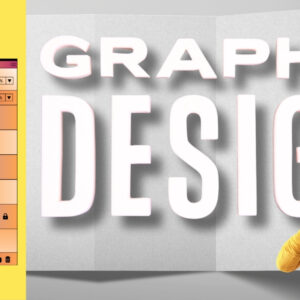





Add a Comment