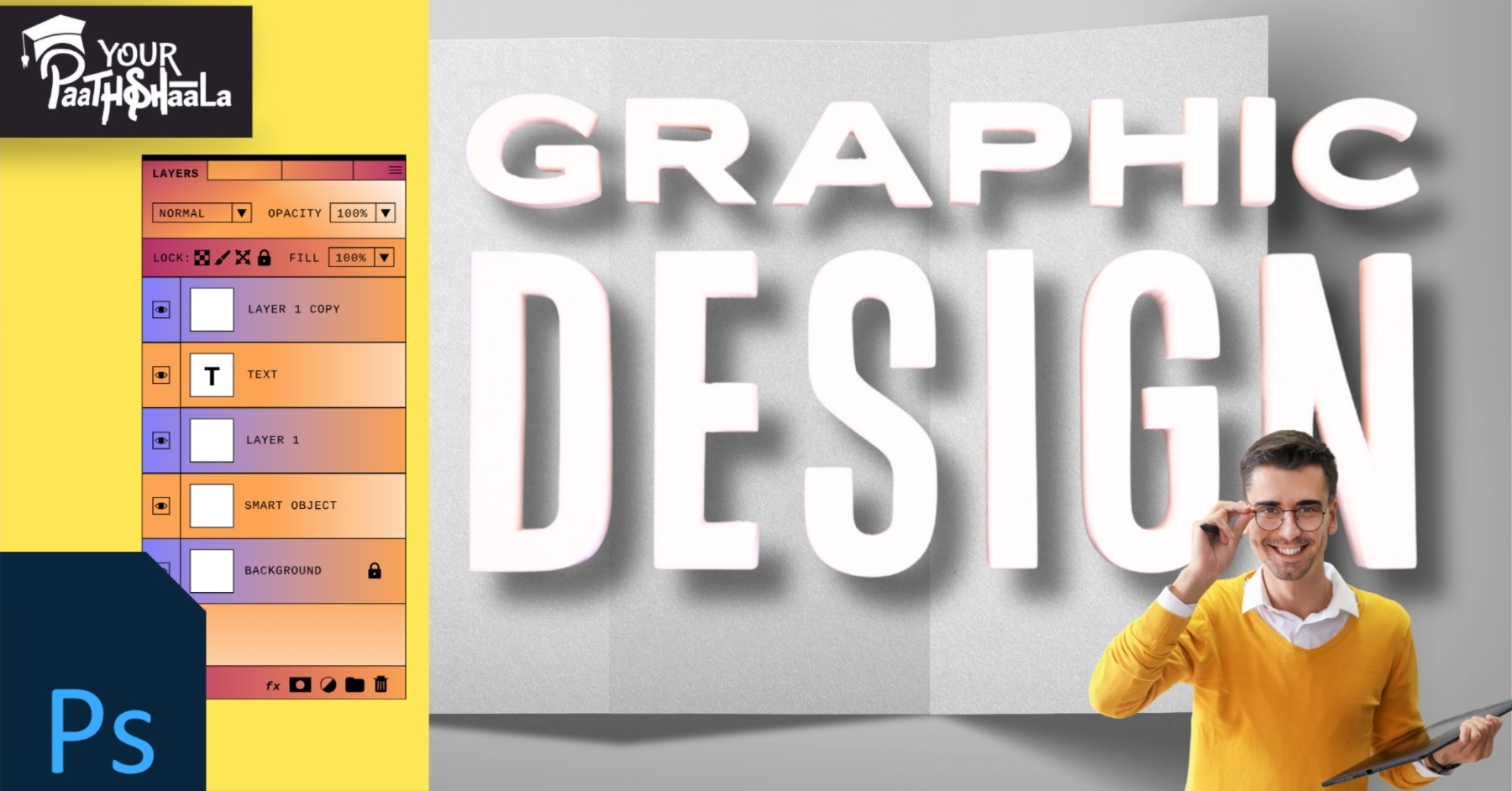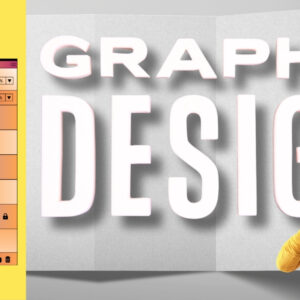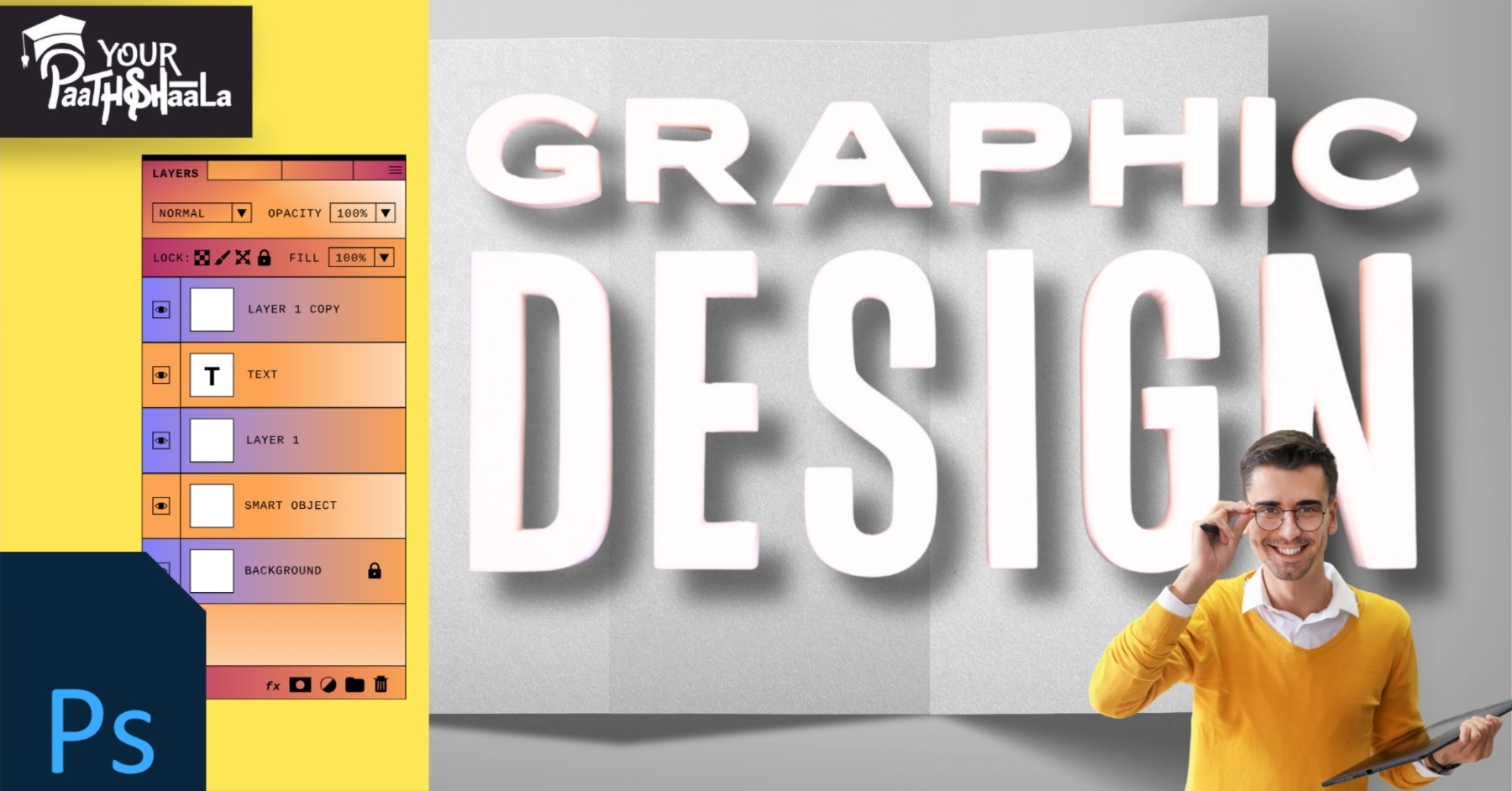
In 2025, mastering Photoshop layers is a must for Indian beginners diving into the $50,000 crore digital design market, per IAMAI, to create stunning visuals like social media ads or photo edits. Photoshop layers are the backbone of Adobe Photoshop, allowing you to stack and edit elements independently for flexible, non-destructive design. This beginner-friendly tutorial explains what Photoshop layers are and provides a step-by-step guide with examples, tailored for India’s vibrant creative scene. For instance, layering a festival poster can make it pop on Instagram. Whether you’re freelancing in Mumbai or learning in a small town, these insights will elevate your skills. Ready to create with confidence? Let’s dive into Photoshop layers in 2025!
What are Photoshop Layers?
Photoshop layers are like transparent sheets stacked in Adobe Photoshop, each holding different elements like images, text, or effects that can be edited separately. They allow non-destructive editing, meaning changes to one layer don’t affect others, offering flexibility in design. In India, where 70% of users engage on mobile (per IAMAI), layers ensure precise edits for mobile-friendly graphics. For example, a layer with text on a festival ad can be adjusted without altering the background. Understanding Photoshop layers is key to professional design work.
Why Photoshop Layers Matter
Photoshop layers are essential for efficient, creative design workflows. They enable easy adjustments, like tweaking colors or repositioning elements, without starting over. In India’s competitive market, layers save time on client revisions. For instance, a poorly layered ad can be hard to edit, frustrating clients. Mastering Photoshop layers ensures polished, adaptable designs that meet 2025 trends.
Key Features of Photoshop Layers
Photoshop layers offer powerful features for beginners. Layers can be reordered, hidden, or grouped for organization, while blending modes adjust how layers interact, per Adobe’s site. Layer masks allow selective editing, and adjustment layers apply effects non-destructively. For example, a brightness adjustment layer enhances a wedding photo without altering the original. These features make Photoshop layers versatile for creative projects.
Benefits of Using Photoshop Layers
Using Photoshop layers offers multiple advantages for Indian beginners. They provide flexibility, allowing easy tweaks to designs like social media posts. Layers also streamline revisions, saving time on projects worth ₹2,000-₹5,000. For example, a layered festival graphic can be edited quickly for clients. Additionally, they align with 2025’s trend for vibrant, editable designs, per Creative Bloq. Layers boost efficiency and client satisfaction.
Common Challenges in India
Indian beginners face challenges when learning Photoshop layers. The interface can overwhelm novices unfamiliar with layer management. Limited access to premium Photoshop subscriptions (₹500-₹3,000/month) may restrict practice. For example, unorganized layers can slow edits for mobile-friendly ads. However, free trials and tutorials make layers accessible. Consistent practice overcomes these hurdles.
Tools and Resources for Learning Layers
These beginner-friendly resources help Indian designers master Photoshop layers in 2025:
- Adobe Photoshop: ₹500-₹3,000/month, for layer-based editing.
- Photopea: Free, browser-based Photoshop alternative for layer practice.
- Canva: Free or ₹500/month, for basic layering concepts.
- YouTube Tutorials: Free, channels like PiXimperfect teach layer techniques.
- Adobe Learn: Free, offers guided Photoshop layer exercises.
These tools are accessible, supporting your journey with Photoshop layers.
6 Steps to Master Photoshop Layers with Examples
Follow this beginner-friendly guide to learn Photoshop layers and create professional designs in India for 2025.
1. Understand Layer Basics
Learn the Layers Panel using Adobe’s Learn platform or YouTube tutorials. For example, explore how to create a new layer for text on a festival ad. Spend 2-3 hours weekly studying layer types (image, text, adjustment). Practice stacking two layers, like a background and logo. This builds a foundation in 1-2 months.
2. Practice with Free Tools
Use Photopea (free) or Photoshop’s 7-day trial to experiment with layers. For instance, create a Diwali poster with a background layer and text layer in Photopea. Spend 3-4 hours weekly practicing layer organization. Explore tutorials on PiXimperfect for tips. Free tools make Photoshop layers accessible to beginners.
3. Create a Layered Social Media Ad
Design a 1080x1080px Instagram post with layers for a background image, text, and logo. For example, layer a Holi festival image, bold text (“Happy Holi!”), and a brand logo. Adjust layer opacity to blend elements. Spend 2-3 hours per project. This teaches layer management for mobile-friendly designs.
4. Use Layer Masks for Precision
Apply layer masks to edit specific areas, like brightening part of a wedding photo. For instance, mask a subject to keep the background unchanged. Practice masking with Photoshop or Photopea tools. Spend 2-3 hours per project refining masks. Layer masks enhance non-destructive editing skills.
5. Experiment with Adjustment Layers
Add adjustment layers, like Hue/Saturation, to tweak colors without altering originals. For example, adjust a Rakhi ad’s vibrancy using an adjustment layer. Spend 1-2 hours testing effects like brightness or contrast. This ensures flexible edits for client revisions. Adjustment layers are key to professional workflows.
6. Build a Layered Portfolio
Compile 5-10 layered projects on Behance (free), showcasing skills like social media ads or photo edits. For instance, include a Pongal poster with layered text and effects. Optimize for India’s 70% mobile audience. Spend 5 hours organizing your portfolio. This demonstrates your Photoshop layers expertise.
Total Time: 15-20 hours for learning, testing, and setup, ongoing for practice
Overcoming Common Challenges
Beginners face hurdles when learning Photoshop layers. Here’s how to tackle them:
- Interface Complexity: Layers overwhelm novices. Solution: Follow YouTube tutorials.
- Cost Barriers: Photoshop subscriptions are pricey. Solution: Use Photopea or free trials.
- Layer Disorganization: Unnamed layers confuse edits. Solution: Label and group layers.
- Mobile Output Issues: Designs blur on small screens. Solution: Test with Photopea at 1080px.
For example, labeling layers prevents confusion in complex projects. Strategic solutions ensure mastery of Photoshop layers.
Inspiration from Digital Marketing Scaling
The provided document on scaling a freelance digital marketing business offers parallel insights. Like marketers using visuals for engagement, designers can use Photoshop layers for dynamic ads. The document’s emphasis on free tools aligns with Photopea for budget-conscious learning. Its networking tips via X Spaces apply to designers connecting on LinkedIn. For instance, a layered ad mirrors a marketer’s ROI-driven approach. Cross-industry strategies enhance layer mastery.
2025 Trends in Photoshop Layers
In 2025, Photoshop layers align with trends, per Creative Bloq and 99designs. AI tools, like Neural Filters, streamline layer-based edits for vibrant graphics. Indian-inspired designs, using fonts like Noto Sans Devanagari, trend for festival campaigns. X posts highlight layered, animated ads for social media. For example, a layered Holi ad with effects boosts engagement. Staying updated ensures modern, impactful designs.
Why Photoshop Layers Matter in India
India’s design industry, with digital ad spending projected at ₹50,000 crore by 2026, per IAMAI, demands flexible tools like Photoshop layers for client revisions. Layers enable quick edits for mobile ads or print campaigns. For example, a layered festival poster builds trust with local businesses. Mastering Photoshop layers enhances your reputation. It’s essential for success in a competitive market.
Budgeting for Learning Photoshop Layers
Learning Photoshop layers is budget-friendly with planning. A laptop (₹20,000-₹50,000) runs Photopea or Photoshop’s trial. Free tutorials on YouTube or Adobe Learn reduce costs. A ₹2,000/year domain on Hostinger hosts a portfolio. For example, a ₹20,000 setup with free resources supports learning. Budget wisely to focus on skill-building.
Scaling Your Photoshop Layers Skills
Once you master Photoshop layers, scale your skills for growth. Create diverse projects, like social media ads or photo edits, charging ₹2,000-₹5,000 per project. Promote on WorknHire, emphasizing layer expertise. For instance, specialize in festival graphics for Indian brands. Use Instagram with #IndianDesign to attract clients. Scaling builds a thriving career.
Layers vs Flat Editing
Flat editing in basic tools merges all elements, making revisions difficult. Photoshop layers keep elements separate for flexible edits. For example, a layered ad allows text tweaks without affecting images. Flat editing suits simple tasks; layers fit complex, revisable projects. Focus on layers for professional results.
Finding Inspiration for Layered Designs
Draw inspiration from Indian culture, like Rangoli patterns or festive motifs, using layers for vibrant ads. For example, a layered Diwali post with text and effects captivates viewers. Browse Behance or Design in India for layered designs. Keep a Notion board for ideas. Inspiration fuels your Photoshop layers projects.
Conclusion
Mastering Photoshop layers in 2025 empowers Indian beginners to create flexible, professional designs for digital and print. From understanding basics to building a portfolio, this step 1 to 6 guide ensures polished visuals. Use our roadmap to learn, practice, and showcase layered designs. For example, create a festival ad with layered elements to highlight skills. Avoid pitfalls like disorganization or skipping tests. Ready to shine? Start mastering Photoshop layers today and thrive in India’s vibrant design market! Join YourPaathshaala, Raipur’s leading skill development institute. Contact us at 📞 +91-8305209520 for more information!