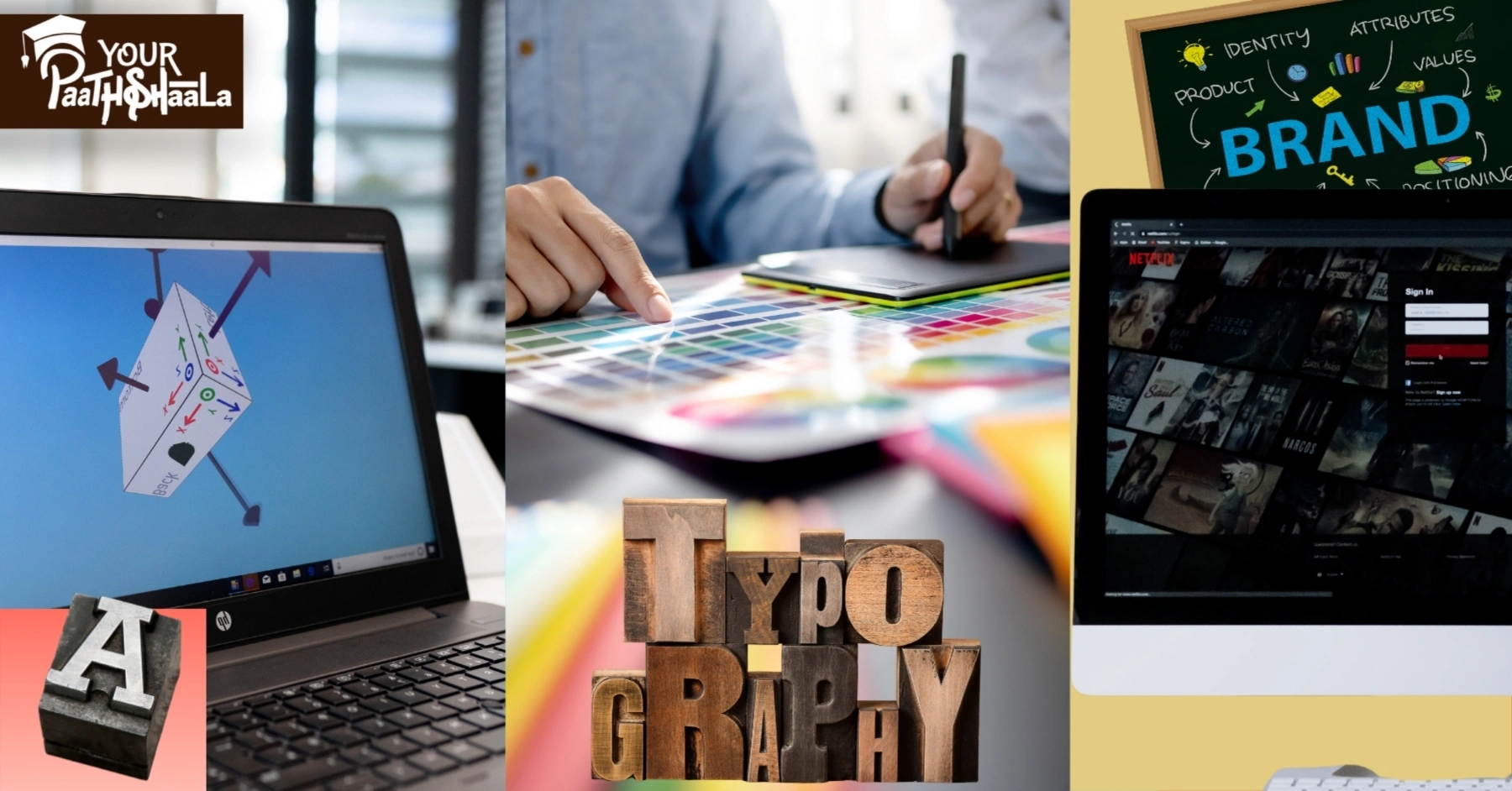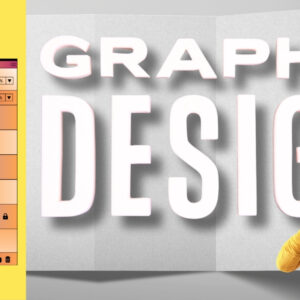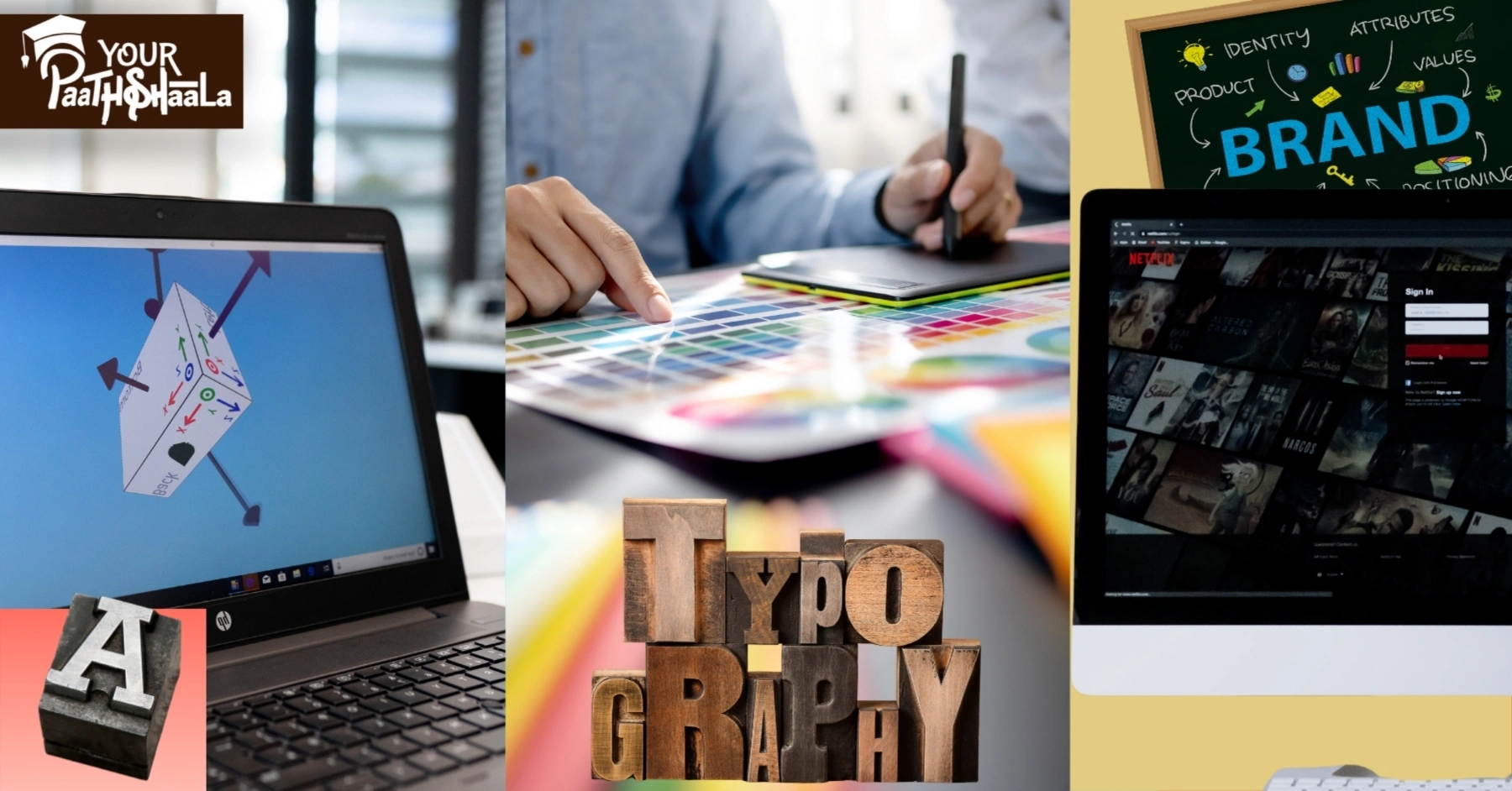
In 2025, mastering a grid system in design is a game-changer for Indian beginners creating professional visuals in the thriving $50,000 crore digital market, per IAMAI, ensuring layouts like posters or social media graphics are clean and balanced. A grid system provides a structured framework to align design elements, enhancing clarity and appeal. This beginner-friendly guide explains the grid system in design and offers practical steps to organize layouts effectively, tailored for India’s vibrant creative scene. For example, a well-aligned festival ad can impress clients instantly. Whether you’re freelancing in Delhi or learning in a small town, these insights will elevate your designs. Ready to create polished layouts? Let’s explore the grid system in design for 2025!
What is a Grid System in Design?
A grid system in design is a framework of invisible lines or columns used to organize content, ensuring alignment and balance in layouts like websites, posters, or social media graphics. It divides a canvas into rows and columns, guiding the placement of text, images, and other elements. In India, where 70% of users access content on mobile (per IAMAI), grids ensure designs are consistent across devices. For instance, a grid-based festival poster looks clean and professional. Understanding the grid system in design is key to creating visually appealing work.
Why Grid Systems Matter in Graphic Design
The grid system in design is essential for creating professional, user-friendly layouts. First, it ensures consistency, making designs look cohesive across print and digital mediums. Next, it improves readability, guiding viewers’ eyes through content effortlessly. For example, a cluttered layout without a grid can confuse India’s mobile audience. However, ignoring grids can lead to disorganized designs. Mastering grid systems enhances your credibility in India’s competitive market.
Key Components of a Grid System
A grid system in design includes several components to structure layouts effectively. Columns divide the canvas into vertical sections, typically 4, 6, or 12 for flexibility. Gutters, the spaces between columns, ensure elements don’t feel cramped. Margins frame the outer edges, creating breathing room. For instance, a 12-column grid for a website ensures alignment, per Creative Bloq’s 2025 trends. Combining these elements creates balanced, professional designs.
Benefits of Using Grid Systems
Using a grid system in design offers multiple advantages for Indian beginners. It simplifies layout creation, saving time on projects like social media posts. It also ensures consistency, making designs scalable for mobile or print. For example, a grid-based business card looks polished and professional. Additionally, grids align with 2025 trends favoring clean, minimal layouts. Proper use of grids boosts your design quality and client trust.
Common Grid System Challenges in India
Indian designers face unique challenges with the grid system in design. Adapting grids for multilingual content, like Hindi and English, requires careful spacing adjustments. Limited access to premium design tools can restrict grid experimentation for beginners. For instance, a poorly aligned mobile ad may fail to engage India’s 70% mobile users. However, free tools and tutorials make grid systems accessible. Practice and awareness overcome these hurdles.
Types of Grid Systems for Beginners
These common grid systems are ideal for Indian beginners in 2025, offering flexibility for various projects:
- Column Grid: Divides layouts into 4-12 columns, ideal for websites or posters.
- Modular Grid: Uses rows and columns for complex layouts, like magazines.
- Baseline Grid: Ensures consistent text alignment, perfect for multilingual designs.
- Hierarchical Grid: Organizes content by importance, great for social media.
- Manuscript Grid: Single-column layout for simple flyers or brochures.
These grids, per 99designs, suit India’s diverse design needs, from mobile ads to print.
6 Steps to Use Grid Systems for Professional Layouts
Follow this beginner-friendly guide to apply a grid system in design and create organized layouts in India for 2025.
1. Learn Grid System Basics
Study grid components like columns, gutters, and margins using free resources like Canva’s Design School. For example, learn how a 12-column grid aligns a festival poster. Spend 2-3 hours weekly on YouTube or Alison courses. Practice creating a simple grid layout. This builds a foundation in 1-2 months.
2. Choose Free Design Tools
Use free tools like Canva or Figma, which offer built-in grid systems. For instance, enable Canva’s grid view to align a social media post. Explore tutorials on GFXMentor to master grid settings. Spend 5-10 hours weekly practicing. Free tools make the grid system in design accessible for beginners.
3. Plan Your Layout with Grids
Sketch your design’s layout, deciding on a grid type (e.g., 6-column for a poster). For example, plan a Diwali ad with a headline spanning two columns. Use a simple structure: main content in wider columns, details in narrower ones. Spend 1-2 hours planning per project. This ensures organized, balanced designs.
4. Apply Grids in Design Software
Set up grids in your tool before designing, adjusting columns and gutters. For instance, use Figma’s 12-column grid for a mobile-friendly website mockup. Ensure gutters (10-20px) provide spacing. Spend 2-3 hours applying grids per project. Proper grid setup creates professional layouts.
5. Test for Mobile and Print
Preview designs on mobile devices and print mockups to ensure grid alignment. For example, check a 1080x1080px Instagram post for readability on smartphones. Use free tools like Photopea to simulate outputs. Spend 1-2 hours testing per project. Testing ensures grids suit India’s mobile-first audience.
6. Build a Grid-Based Portfolio
Compile 5-10 projects, like posters or UI layouts, showcasing grid-based designs. For instance, display a Rakhi ad with clean alignment on Behance (free). Ensure designs are optimized for India’s mobile users. Spend 5 hours organizing your portfolio. This demonstrates your grid system expertise.
Total Time: 15-20 hours initially for learning and setup, ongoing for practice
Common Mistakes to Avoid
Avoid these pitfalls when using a grid system in design. First, don’t overcrowd layouts; too many elements disrupt balance. Next, avoid inconsistent gutters; uneven spacing looks unprofessional. Also, don’t ignore mobile testing; grids must adapt to small screens. For example, a cluttered festival ad may lose impact. Finally, don’t skip planning; random layouts harm quality.
Tips for Organized Layouts in India
To excel with a grid system in design, follow these tips. First, use free tools like Canva for built-in grids to save costs. Next, focus on India-specific projects, like festival graphics, for cultural appeal. Additionally, join LinkedIn groups like Graphic Designers India for feedback. For example, a grid-based Holi ad attracts clients. Finally, practice daily to refine grid skills.
2025 Trends in Grid Systems
In 2025, grid systems in design evolve with technology, per Creative Bloq and 99designs. AI-driven tools, like Figma’s auto-layout, simplify grid setup for beginners. Fluid grids for responsive mobile designs trend in India’s 70% mobile market. X posts highlight minimal, grid-based layouts for social media. For example, a grid-aligned animated ad boosts engagement. Staying updated ensures modern, professional designs.
Why Grid Systems Matter in India’s Design Industry
India’s design industry, with digital ad spending projected at ₹50,000 crore by 2026, per IAMAI, demands organized layouts for professional visuals. Clients expect clean, mobile-friendly designs for ads or websites. For example, a grid-based wedding invitation builds trust with local businesses. A grid system in design enhances your reputation in India’s competitive market. Mastering grids is essential for success.
Budgeting for Grid-Based Design
Creating grid-based designs is budget-friendly. A basic laptop (₹20,000-₹50,000) runs free tools like Canva or Figma. Free grid templates from Google Fonts or Canva eliminate costs. A ₹2,000/year domain on Hostinger hosts a portfolio. For example, a ₹20,000 setup with free tools supports professional layouts. Budget wisely to focus on creativity.
Scaling Your Grid System Skills
Once you master the grid system in design, scale your skills for growth. Create diverse projects, like UI mockups or billboards, using grid layouts. Offer services on WorknHire, charging ₹2,000-₹10,000 per project. For instance, specialize in grid-based festival graphics for Indian brands. Promote on Instagram with #IndianDesign. Scaling builds a professional career.
Free vs Premium Tools for Grids
Free tools like Canva or Figma offer robust grid systems for beginners. Premium tools like Adobe XD (₹500-₹3,000/month) provide advanced grid controls. For example, Canva’s grid view creates aligned posters efficiently on budget setups. Free tools suit initial projects; premium ones enhance professional work later. Start with free to keep costs low.
Finding Grid System Inspiration
Draw inspiration from Indian culture, like Warli art or festival aesthetics, using grid-based layouts. For example, a grid-aligned Rakhi poster showcases clean design. Browse Behance or Design in India for professional layouts. Keep a Notion board for ideas. Inspiration fuels your grid system projects.
Conclusion
A grid system in design is vital for Indian beginners in 2025 to create organized, professional layouts for print and screen. From setting up 12-column grids to testing mobile readability, this step 1 to 6 guide ensures polished designs. Use our roadmap to learn, design, and build a grid-based portfolio. For example, create a festival ad with aligned elements to showcase skills. Avoid pitfalls like overcrowding or skipping mobile tests. Ready to shine? Master the grid system in design today and thrive in India’s vibrant market! Join YourPaathshaala, Raipur’s leading skill development institute. Contact us at 📞 +91-8305209520 for more information!